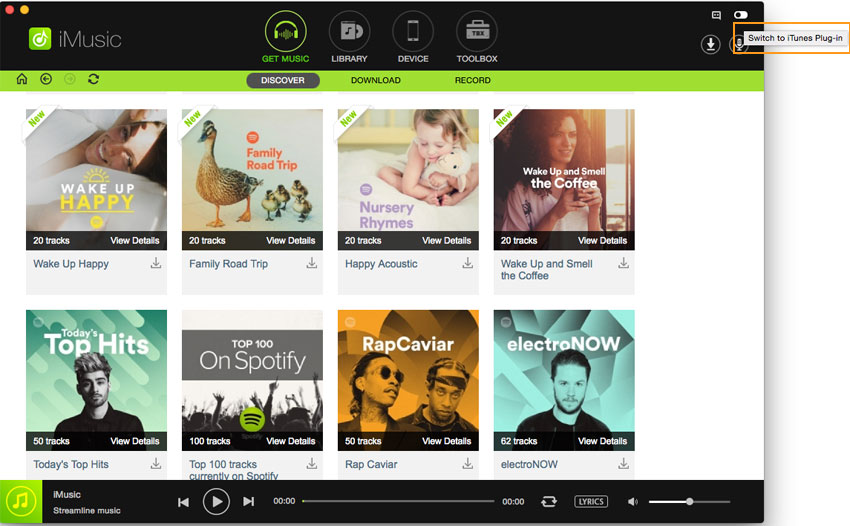An ultimate all-in-one music manager to download music, transfer music between iPhone/iPad/iPod and iTunes/Mac, and clean up music collection.
iMusic is not an iTunes alternative, but an iTunes companion, making it easy for users to manage music. If users still prefer to launch iTunes Library to manage music, then he or she can turn iMusic as a Plug-in for iTunes Library, displaying iTunes Library and iMusic side by side. Here is how to enable iMusic as iTunes Library plug-in..
Step 1. Launch iMusic on Mac or Windows PC. On the top right of the main window, there is a little button followed the gear icon.
Step 2. It is for switching iMusic to iTunes Plug-in. Click it to enable it.