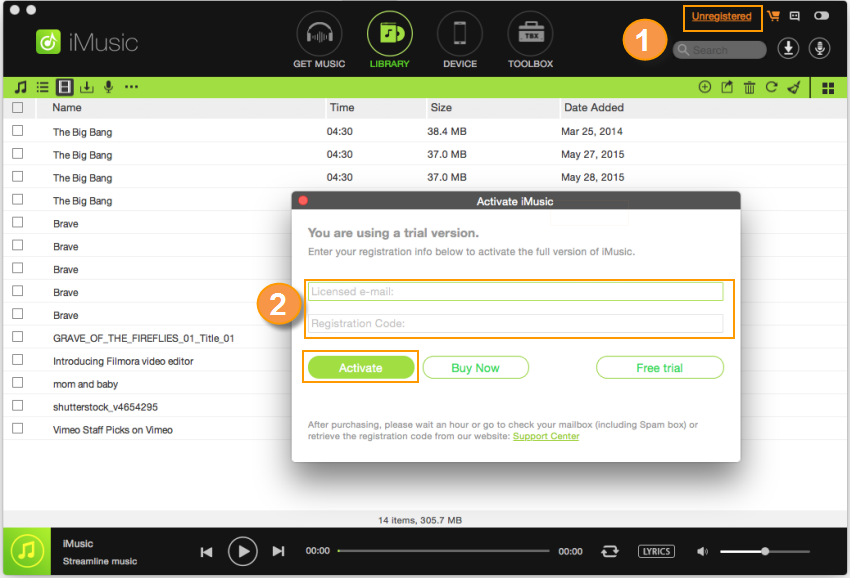An ultimate all-in-one music manager to download music, transfer music between iPhone/iPad/iPod and iTunes/Mac, and clean up music collection.
Step 1. To get the registration code of iMusic, you must purchase the software first. There are 2 accesses to the purchase page.
1.Click the shopping cart icon on the top right of iMusic trial version, Then you’ll be led to the purchase page;
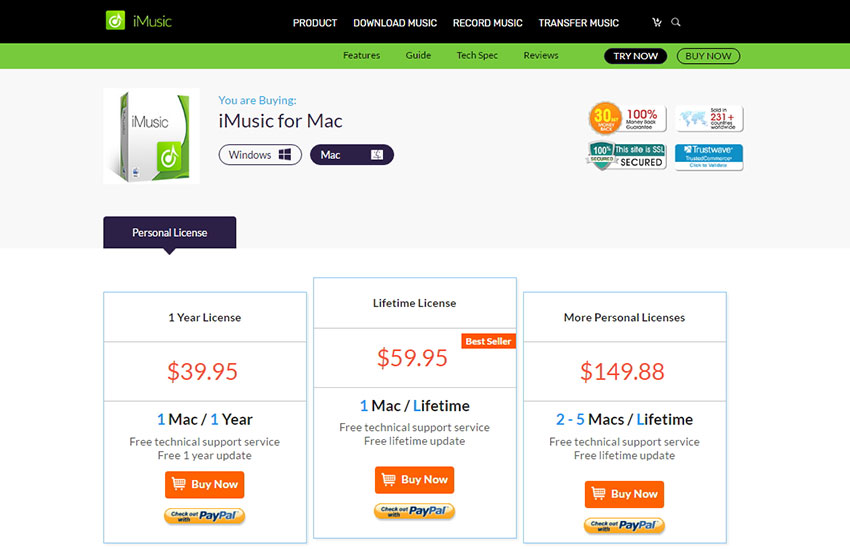
2.Visit iMusic purchase page directly;
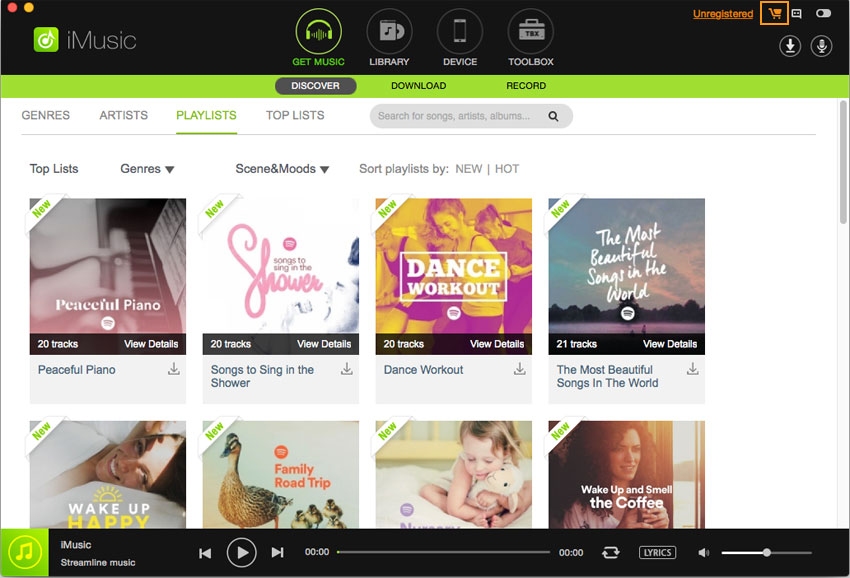
Step 2. Choose the license of iMusic that’s right for you to purchase the software. The registration code will be sent to you email after you finish the purchase.
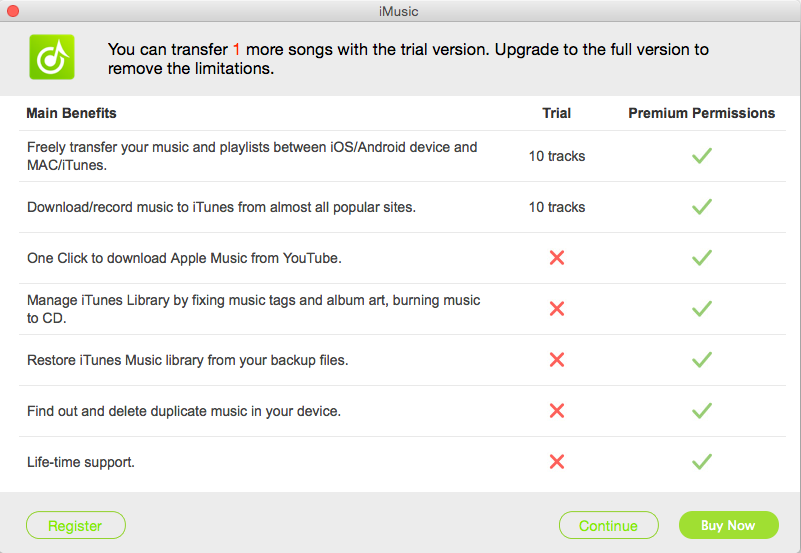
Step 3. Launch iMusic and click the key icon on the top right of the software. After then, you can see the pop-up for registration. Copy the registration email address and code from your email and paste them in the corresponding area. Click “OK” to finish the registration.