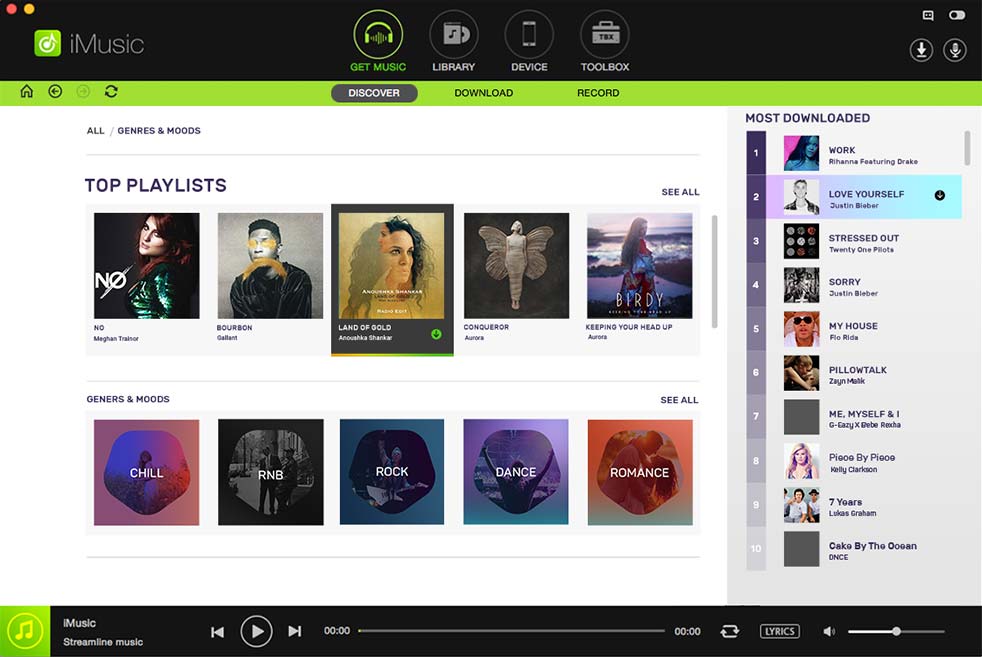
iMusic has a built-in music library, covering the most popular artists, genres and hottest playlists. You can search for the artists, songs and playlists and listen to them. More than listening to music, this all-in-one music tool enables you to download any song or any playlist you like for personal usage.
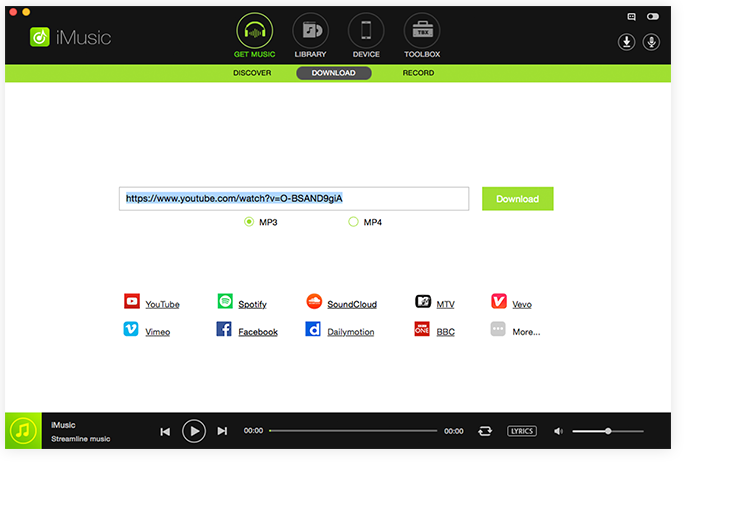
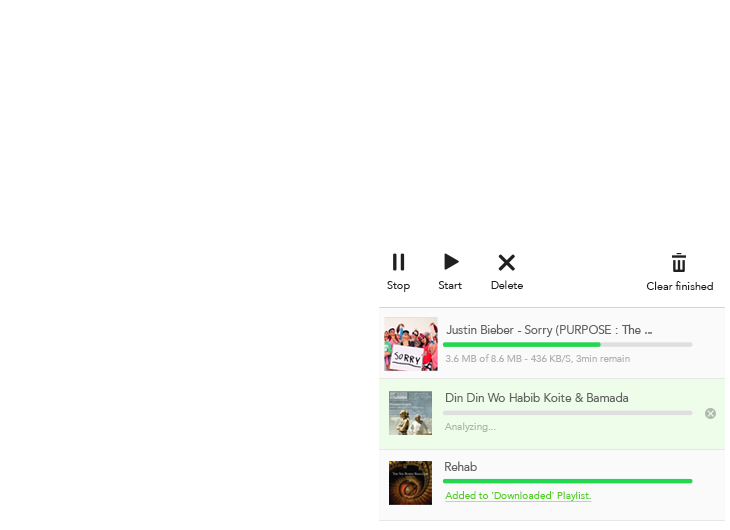
iMusic is able to download any loved songs from more than 3000 music sites, including YouTube, Spotify, Pandora, last.fm, Vimeo, Dailymotion, Facebook, VEVO, and more on your Mac/PC. It means you can directly download MP3 from YouTube and other sites, saving them to your iTunes Library for enjoyment or management.
Note: iMusic is developed for individual usage only. Please don't use it for any commercial purpose.
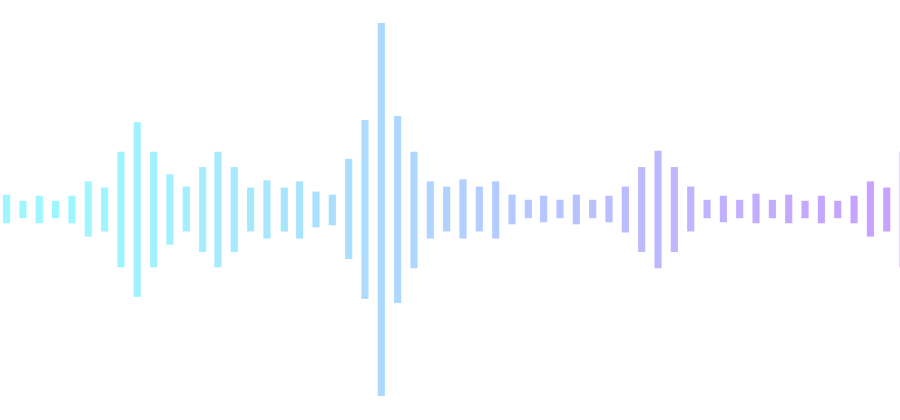

With iMusic, you should never worry about you can’t get the killer songs you love. If you can play it online, then you can get it. Besides DOWNLOAD, there is also a RECORD feature available. Whenever you play a song and you feel like to keep it, just click the RECORD button to get it. And the ID3 tags: artist name, song title, year and genre, will be added to the song automatically. This feature is especially helpful when listening to radios.
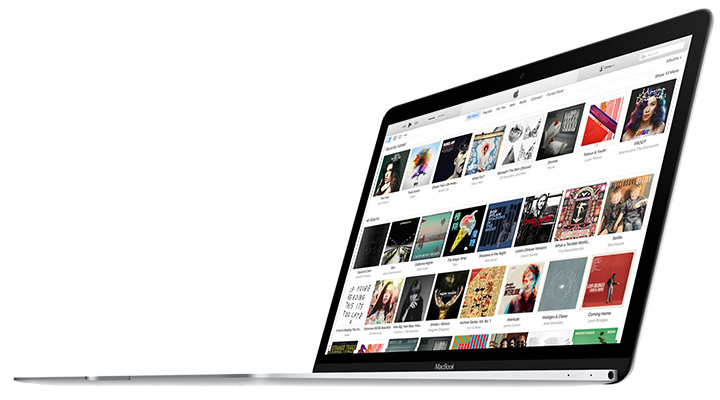
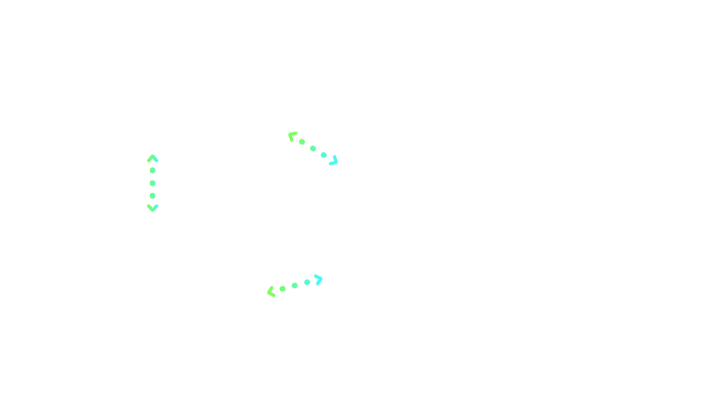
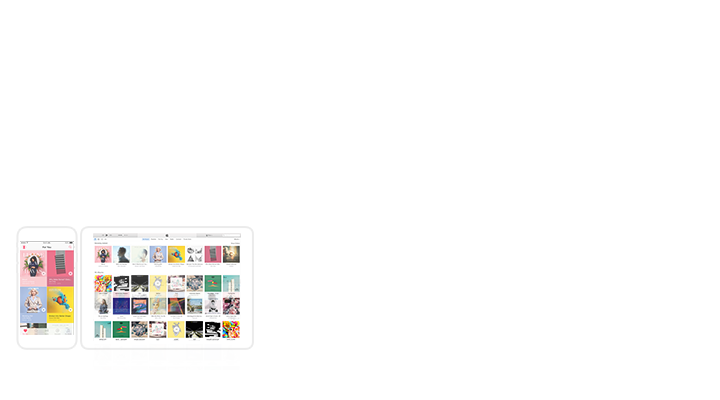
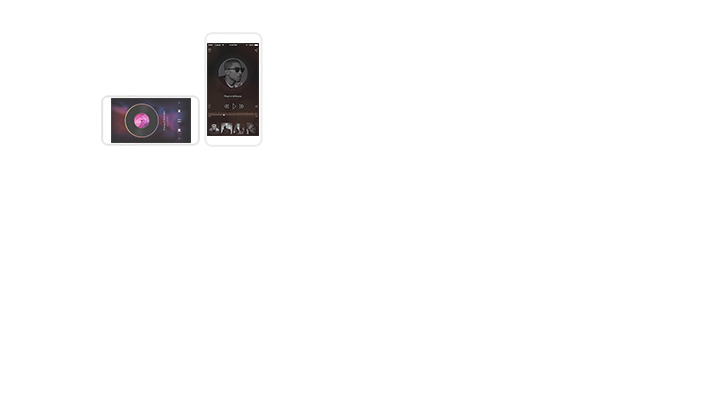
iMusic lets you transfer music, playlists, Podcasts, iTunes U, TV Shows, etc. between iPhone, iPad, iPod, and iTunes Library freely. There will be no device or computer authority limitations at all.
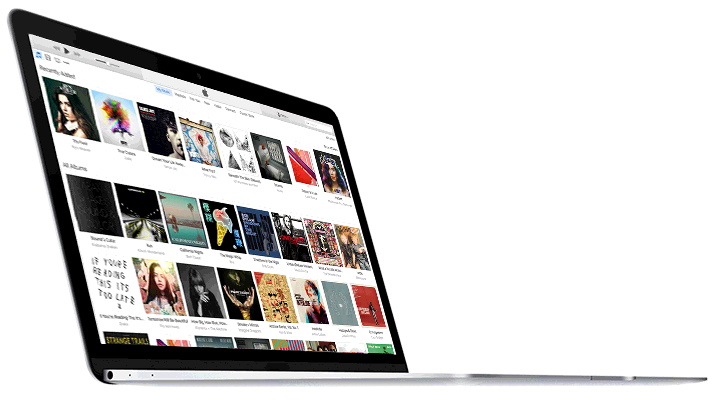
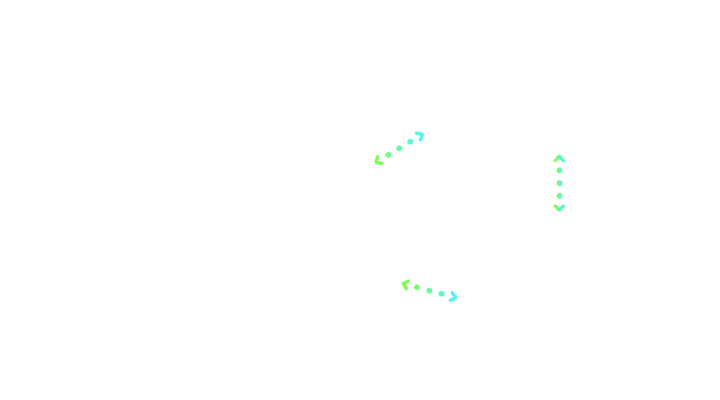


Can’t sync music from iTunes Library to Android phones? Or can’t backup songs from Android devices to iTunes library for management? iMusic helps you take control of your entertainment life. It is the software that has finally perfectly connected iTunes Library with Android phones: sync music from iTunes Library to Samsung, LG, Motorola, Sony, ZTE, HUAWEI, Lenovo, etc. Android phones and add music/playlists from Android devices to iTunes Library for further management.
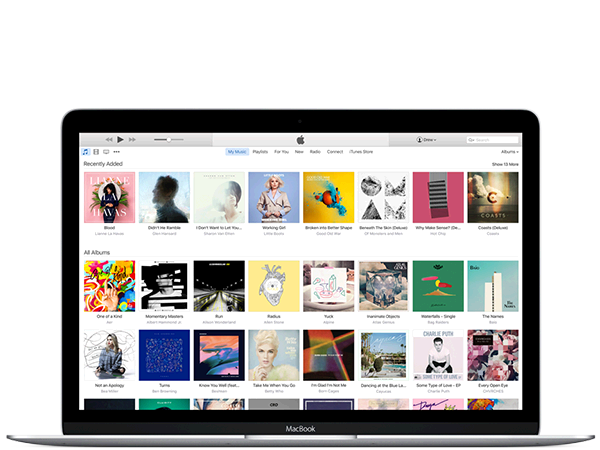

Whenever you buy a new computer or you have lost your original iTunes Library, you always need to transfer iTunes Library to the new computer or restore iTunes Library with songs from iPhone, iPod, iPad, Android devices, or even external hard drives, right? iMusic makes it easier for you. Just connect your device with your computer and transfer the needed songs to iTunes Library. That’s it!
iMusic is an all-in-one music manager, besides let you download songs, it also helps you fix entire iTunes library:
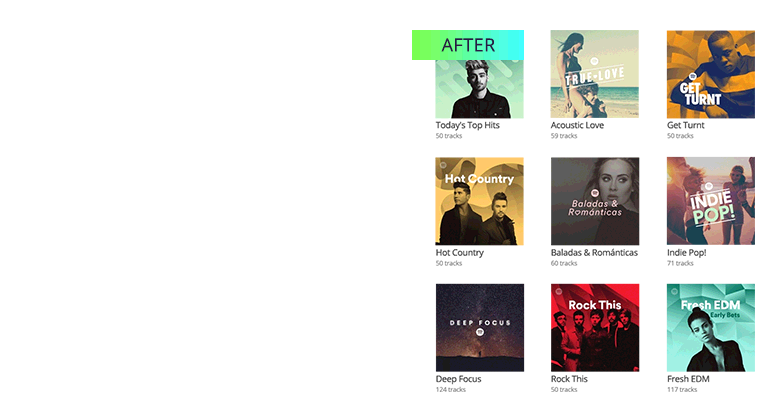
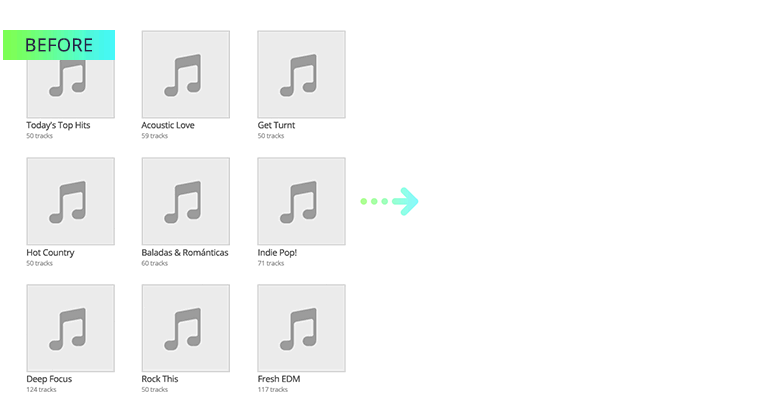
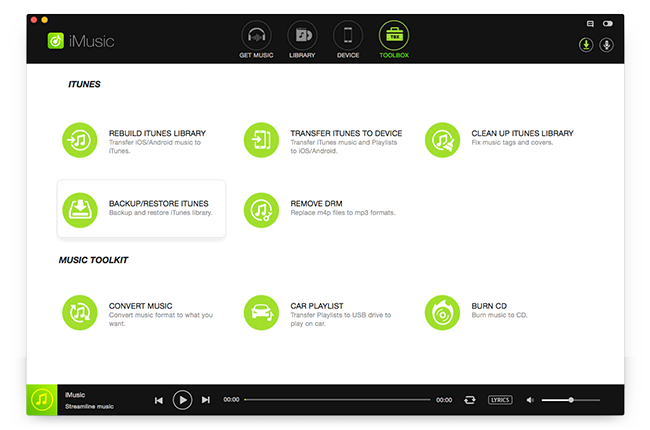
iMusic Toolbox contains almost all the tools you need to manage music on your iTunes Library, iPhone, iPad, iPod and Android phones. Tools in this toolbox allow you to recover iTunes Library, backup iTunes, fix iTunes Library music tags and covers, remove music DRM protection, transfer music to USB drive to enjoy in car, and even burn selected songs and playlists to CDs.
Supported OS: Windows, Mac OS