YouTubeMP3.tv allows you to convert YouTube to MP3 for free online. However, YouTubeMP3.tv not working problems occur frequently recently. You might find that YouTubeMP3.tv cannot recognize the videos, or the downloaded videos witout sound. What's more, this online YouTube to MP3 converter can only download 1 video at one time. So, is there any alternative solution to YouTubeMP3.tv? Of course, here we will share tips on how to convert YouTube videos to MP3 high quality with YouTubeMP3.tv and alternative solution.

If you want to download YouTube to MP3 at high speed and safely without installing any other additonal add-ons, You can use iMusic. This YouTube to MP3 converter can be a great replacement for YouTubeMP3.tv, which allows you to download YouTube to MP3 format in one click.
All-in-one Tool: Download, Record, Transfer and Manage Music
- Download music from more than 300 music sites, including YouTube, by copying and pasting the URL.
- Record unlimited music from any website or any audio or video playing in your computer with just one click.
- Built-in music library let you browse and preview the lattest and hottest music from popular music sites.
- Automatically save downloaded/recorded music to library for management and easy transfer.
- Identify and tag music with artist, title, album, genre, and more with the latest ID3 tag technology.
Why Choose This YouTubeMP3.tv Alternative
One Click Download
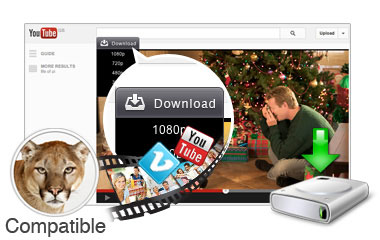
Download YouTube 4K videos and videos from 3000+ sites like Vimeo, Dailymotion, Facebook, VEVO, Metacafe, and more on one click.
Convert YouTube to MP3

One click download YouTube to MP3 high quality. Easily extract audio from video in MP3, M4A, MKA, WAV, and more.
Download for Devices

You can directly download videos for iPhone, iPod, iPad, Android tablets, Android phones, Playstation 3, PSP, etc.
Download to Any Formats

Downloaded FLV/MP4/WebM video files to formats like MOV, MP4, 3GP, MPEG-1, WMV, AVI(XviD), MPEG-2, MKV, etc.
How to Use YouTubeMP3.tv Alternative
Step 1: iMusic has versions for both Windows PC and Mac. You're suppose to download the right version on your computer, install and launch it. Never worry about the security of this software. It is virus-free software. Click "GET MUSIC".
Step 2: Click “DOWNLOAD” in the “GET MUSIC” window. After then you can see a URL paste box as well as accesses to some sites. Open YouTube site and copy the URL of the song on the site.
How to Use YouTube to MP3 TV
The whole download and conversion process is really simply. You just need to add the link to your YouTube video, select the desired quality from one of the available ones (normal and high quality), then press the Convert button. After pressing that button you can check a progress bar that shows how much content the downloader needs to grab from the Internet.
Be aware that high definition videos take quite a lot to download. So unless you have a good internet connection, you can go with the slow definitions ones.

Pros:
If you do want to download a high definition video from YouTube and time is not of the essence, then you might want to give YoutubeMP3 a try. It’s still a very good conversion utility that brings great content to the end user and, after all, that’s what we need. As a side note, we’d like to mention the fact that the YoutubeMP3 online tool also brings Extensions for Firefox and Chrome, if you like the experience provided by browser extension.
Cons:
There are actually some downsides of the YouTube to MP3 TV online tool. Unlike other similar online applications, this one has quite a slow download speed, which is indeed not that great for people that want to download multiple files.
The annoying thing is when you process YouTube download, you have go through several clicks with share buttons and add-on application download.
How to Improve Download Speed on YouTube to MP3 TV
it’s really important to say that the download speed of the YoutubeMP3 can easily be improved if you close applications using Internet bandwidth. Some of these apps can be torrent clients, YouTube pages, tools such as Dropbox and many, many others. Close these down and you might see a dramatic speed increase.



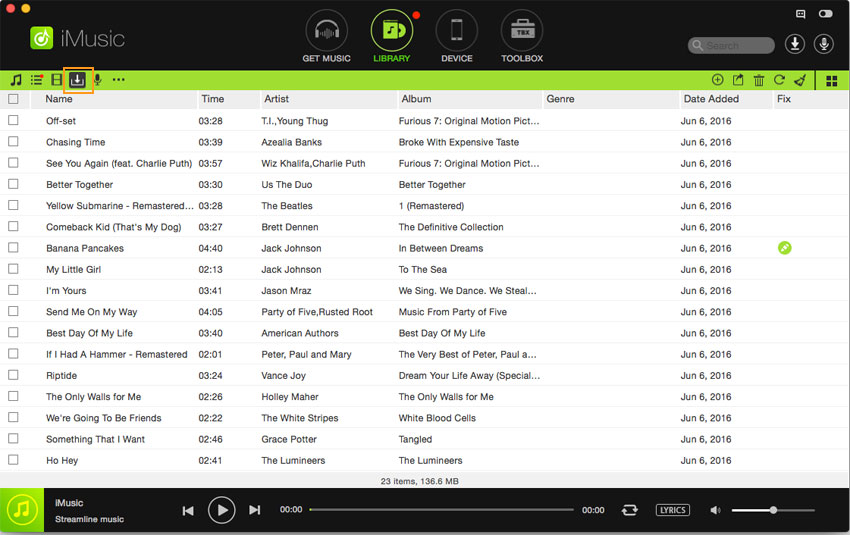

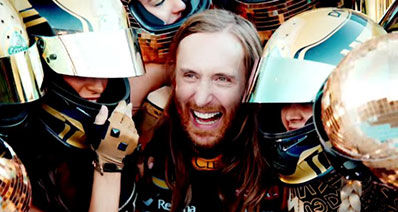



Any Product-related questions? Tweet us @iMusic_Studio to Get Support Directly