SoundCloud is one of the best yet free music listening platform which provides royalty free tracks for absolutely free of cost. Normally, users can listen to these tracks and can add them to the Playlists. However, sometimes the artist also provides the download link to listen these tracks offline of a computer. Moreover, there are plenty of web services available on the internet which will let you download the tracks from the SoundCloud for absolutely free of cost. Each service has its own pros and cons, the best thing about these services is that you can even download those tracks which do not even has the download link. Here’s our list of best SoundCloud Downloader Online services for any computer.
#1: Sound Drain
Sound Drain is one of the oldest yet easiest tool to download tracks from the SoundCloud website. The user-interface of the website is pretty simple and it does not require any registration. All you will need to do is to enter the URL of the SoundCloud Track and hit the download button, it will automatically start converting and downloading the track on your computer. This online service does not only work with the PC but we have also tested it on iPhone and Android devices, the results were not disappointing at all. On the other hand, there is no way to download any playlist or lengthy tracks but it is good to quickly download tracks from the internet for absolutely free of cost.
Rating:4/5
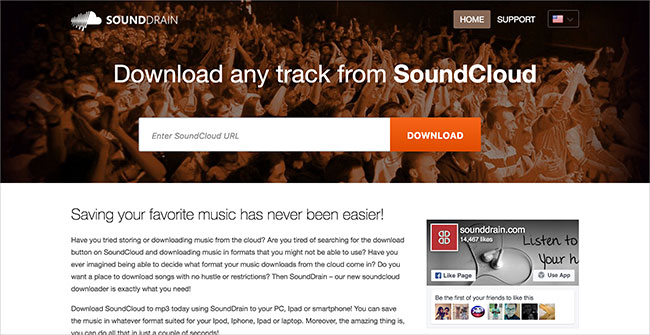
#2: Anything 2 Mp3
Just like the name of the service, it is a multi-purpose tool which can be used to download Mp3 tracks from more than 20 different websites. Unlike other SoundCloud downloaders, it can also convert the YouTube or Facebook Videos to the Mp3 tracks, so, you can download them with just one click. The good thing about using this service is that it will also preserve the Album Art for the particular track but it takes much longer time as compared to other downloading services. After converting the track, you can also use the QR Code to instantly download the track on your mobile phone.
Rating:4.2/5
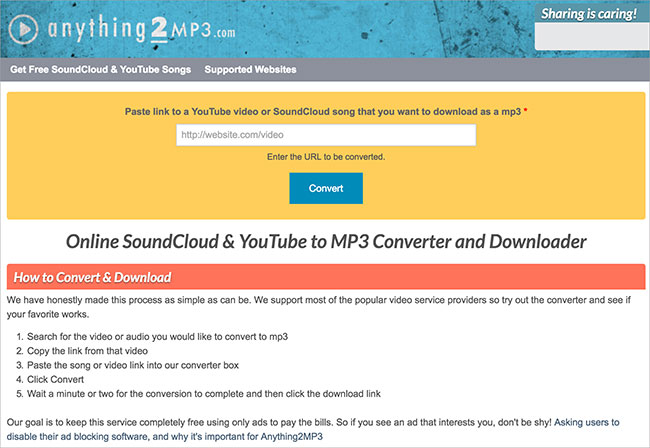
SoundCloud Downloader is another simple tool to download the tracks from SoundCloud but it also has the option to download Playlists from SoundCloud. The user-interface of the program is very intuitive and all you will need to do is just enter the URL of the track, rest is on the online service. The add-on to download the Playlists from the SoundCloud is not present right in the program, but it is available as a separate button present on the top right side of the website. Moreover, it also has the Chrome extension to quickly download tracks with one click option.
Rating:3.5/5
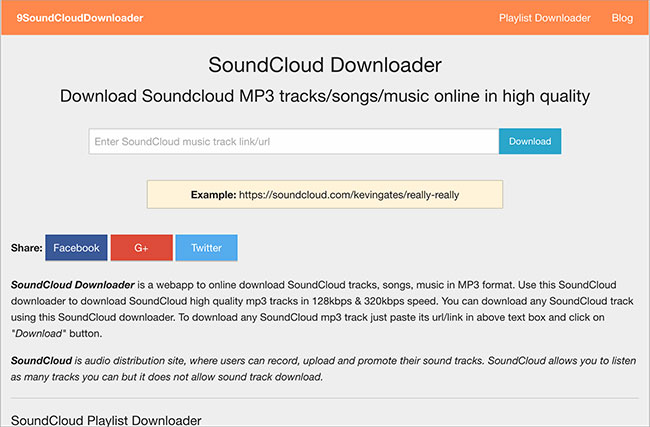
#4: Sound Flush
Sound Flush is probably the simplest service to download Tracks, paste the link in the available space on the webpage and you will be provided with the download link. You can download the track with one click and there is no option to select the output quality of the track. Moreover, users cannot download the Playlists from the Sound Flush and no option to edit the ID 3 Tags for particular tracks.
Rating:4/5
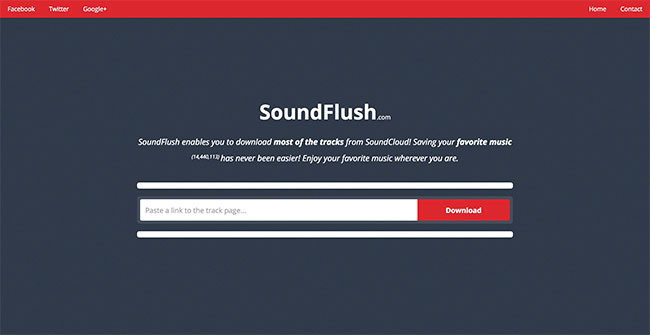
#5: SoundCloud Mp3
With the ability to download lengthy audio tracks of up to 2 hours, SoundCloud Mp3 provides a great solution to download any track from the website within few seconds. The website is very clean and there is no other button than to download the tracks from the SoundCloud for absolutely free of cost. The best thing about using the SoundCloud is the output quality of the audio tracks which is unmatchable as compared to any other service.
Rating:3.8/5
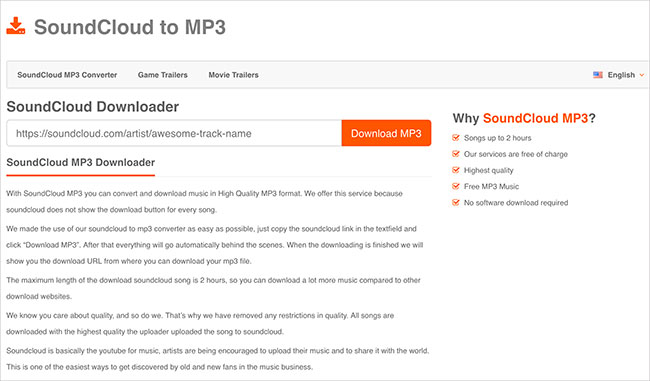
Download My Sound is a dedicated website with a unique user-interface which does not only works with the computer but is also user-friendly. On the negative side, this website also has the Ads, but if you are using the Ad-Blocker on Google Chrome, you should be good on that part. You can also select the output quality and format of the track, a feature which is not present in any other SoundCloud Downloader on the internet.
Rating:3.5/5
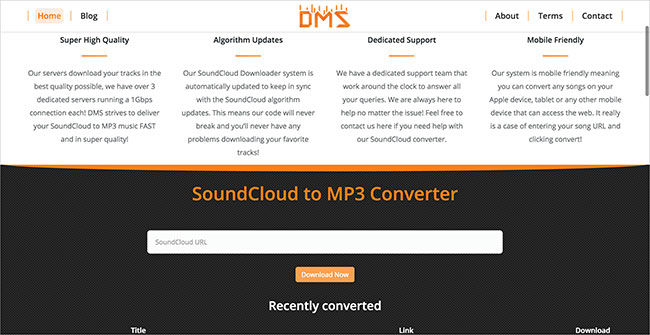
#7: SC Downloader
SC Downloader is a tool which provides an option to download SoundCloud Tracks and Playlists in few seconds. If you are using the Google Chrome, you can use their Chrome extension to instantly download the multiple tracks. The best way to download multiple tracks is adding all the tracks in a Playlist and download the complete Playlist using the Playlist downloader tool offered by SC Downloader. The worst thing about this tool is that you will need to edit the name of every track downloaded using SC Downloader.
Rating:3.9/5
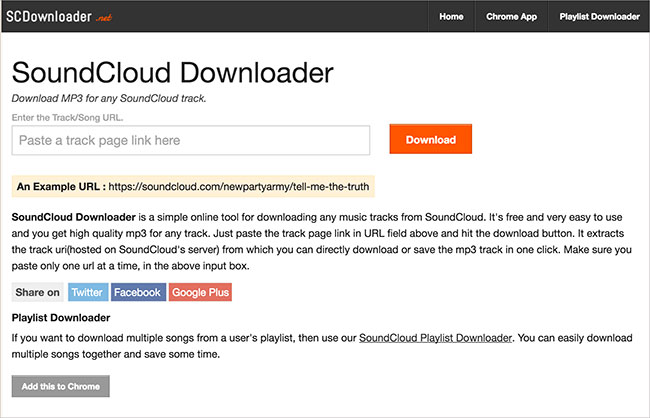
#8: Frost Wire
Frost Wire is not actually an online web service to download SoundCloud Tracks, but this company offers multiple software for different platforms to download SoundCloud Tracks on Windows, Mac OS X, Linux, Android or even iOS. The best thing about using the program is that you can search for the tracks right within the program and there is no need to copy and paste the URL of the program. Moreover, it also acts as the media player to play the downloaded tracks on the system.
Rating:3.9/5
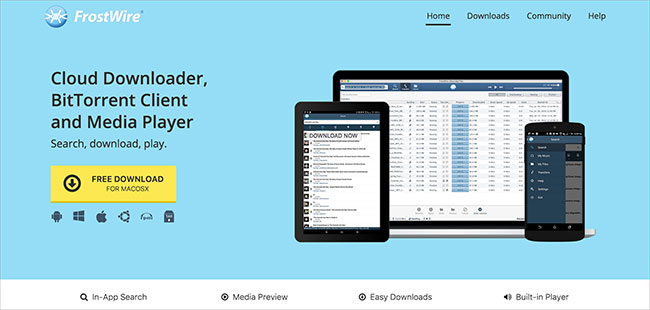
#9: VUBey
Although VUBey is regarded as the video converting and download service, but it works perfectly with the SoundCloud to download multiple tracks at the same time. The best thing about VUBey is the option to select from 5 different audio qualities. After selecting the appropriate quality, hit the download button and it will begin the process. Moreover, the service will also keep the name of the Audio tack, so, you don’t have to rename the tracks.
Rating:4/5

10. iMusic
The last but one of the best SoundCloud music downloader for Windows and Mac OS X is the iMusic. This amazing program is not mere a downloader, yet it is a complete music manager for your computer. With the user-friendly interface, iMusic will let you download music from more than 3000 different websites such as Spotify, Pandora, Sound Cloud, YouTube, Vimeo and even daily motion. You will not need to copy the URL and paste it in the program to download the audio tracks, but you can simply use the built-in browser in the program to download tracks from the SoundCloud.
The best thing about the iMusic is the one click button which will let you download music from different websites. Apart from downloading music, iMusic is also useful for transferring the music from your computer to iPhone or Android devices. It is a useful tool to manage iTunes library on your computer as it will automatically transfer all music from the iTunes Library to iMusic and you can edit the tracks, add ID 3 Tags or can even make new playlists or edit already present ones.
Comparison of SoundCloud Downloader with iMusic:
| Software Name | Copy – Paste URL to Download | Convert to Mp3 | User-Interface | Download YouTube to Mp3 | Supported Devices |
|---|---|---|---|---|---|
Sound Drain |
Yes |
No |
Complicated |
No |
Web Browsers |
Anything2Mp3 |
Yes | No | Ads | Yes | Web Browsers |
SoundCloud Downloader |
Yes | No | Simpler | No | Web Browsers |
Sound Flush |
Yes | No | 1-Click Download | No | Web Browsers |
SoundCloud Mp3 |
Yes | Yes | Simple | No | Web Browsers |
Download My Sound |
Yes | No | Simple | No | Web Browswers |
SC Downloader |
Yes | No | Simple | No | Web Browswers |
Frost Wire |
Yes | Yes | Simple | Yes | Web Browswers |
VUBey |
Yes | Yes | Simple | Yes | Web Browswers |
iMusic |
Yes | Yes | User-Friendly, 1-Click Download | Yes | Offline Program for Windows and Mac OS X |







Any Product-related questions? Tweet us @iMusic_Studio to Get Support Directly