Songza is a free service operated on the web that allows the people who visit and use the site to stream music and share a lot of other related things. Various music experts have contributed towards making Songza’s playlist. This implies that you can get a number of suggestions about music and playlists based on the time of day and mood.
The Easiest Way to Download Songza Music
However, it is not always possible to be connected to the internet and therefore it is not possible to access Songza website and listen to various types of songs anytime. The solution to this problem is to record the songs from Songza and play them anywhere you want.
Slacker music streaming can be made even more fun with iMusic. It is a Slacker music downloader that lets you record your favorite music so that you can play them later anywhere at any time. This music downloader supports more than 500 music sites like Spotify, Slacker, Google Play Music, Songza, Rdio,Rhapsody, etc. You also can extract audio from any video sites.
Steps to Download Songs from Songza
The step-by-step guide will help you to download songs from Songza with iSkysoft Audio Recorder.
What You Will Need:
A Computer;
iMusic
Time Required:
Very fast (Variable depending on the video file size)
Difficulty:
Easy
Step 1: Install the Songza music downloader
Once you download the program, you will have an installation wizard displayed that will guide you through the installation process. After installation, launch it. Click on the RECORD tap and press the red button to get ready to record music.
Step 2: Start to download Songza music
Now,you can play any audio, and the smart software will automatically detect the audio and start recording it. You can click the “Record” button again to stop recording. After recording, you can click LIBRARY tap to access the audio you record. From there, you can also export the recorded audio to your computer or other device by connecting with an USB cable.
Note: You can carry on with other tasks on the computer while the audio is being recorded. Also, you will get music information such as its genre, artist, album etc.
More Tips about Songza and the Songza App
Songza is a bit different than other music streaming services in that it has playlists specific to various activities in the day. For example, the service offers songs that are more suited to an activity of working out. There are songs which will help you wake up and there are songs that will help you sleep at night. Additionally, it also offers playlists that provide music for commuting. This means you can now commute in the morning while listening to one of your favorite soundtracks.
There is a playlist that helps in unwinding. Also, if you find it hard to concentrate on something, you can even find music for fixing this problem as well. There are songs that will help you concentrate. Then obviously there are songs for pure entertainment.
There is also Songza’s app on both the iTunes store and Google Play store as well.
The app lets you do the same things you can on the original website. In order to download the app on iTunes, click here. For android, click here.


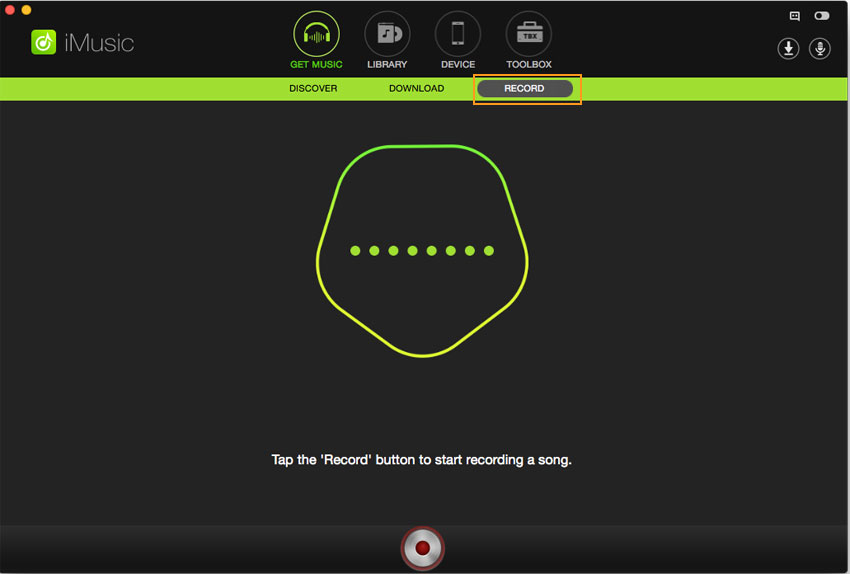
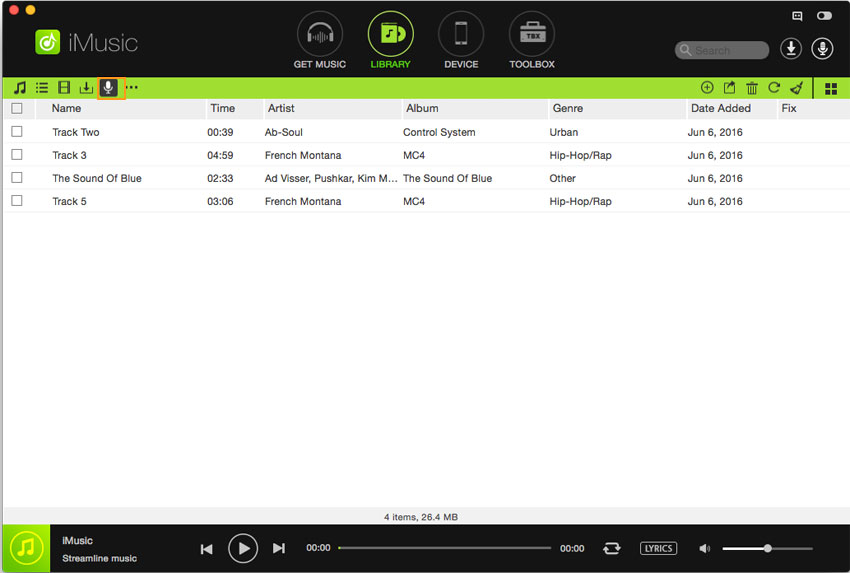





Any Product-related questions? Tweet us @iMusic_Studio to Get Support Directly