Google Play Music is an online music store where people with standard google accounts can listen to almost 50,000 songs for free. You can subscribe to Google Play Music and listen to music without being annoyed by advertisements and can create custom radios etc.
Google Play music is home to all types of popular music so you will benefit from a wide range of choices. You can create custom radios. This feature allows you to select all of your favorite songs and put them in a radio. You can then listen to the songs non-stop and also get regular updates on the music that you like.
Download Google Play Music for Free
When you find wonderful songs on Google Play Music and want to download them for playback offline, a reliable music downloader like iMusic is a must. It lets you record any music from a number of platforms in just a single click. It can save songs from Google Play Music in high quality MP3. See more attractive features of this Google Play Music downloader:
- Download music from Spotify, Pandora, Google Play Music, Allmusic, eMusic, and more.
- Automatically filter ad and split tracks to separate audio files.
- Conveniently save recorded music to iTunes library for easy management.
- Burn recorded music to CD or create car playlists.
- Download music from over 3000+ music sites and offer music free download in built-in music library.
- Transfer music between iPhone, iPad, iPod, Android phones, MAC/PC, and iTunes Library easier than ever.
Easy Steps to Download Music from Google Play Music
iSkySoft Audio Recorder is very easy to use as the following step-by-step guide will show.
Step 1: Download and install the Google Play Music downloader
Download the program file by clicking the “Free Download” button. Once you begin installing it, an installation wizard will guide you through the process. Follow the simple steps directed by the wizard to complete the installation.
Step 2: Start to download Google Play music
In order to get it up and running you just need to click "GET MUSIC" > "Record". Next, click the red “Record” button. After this, you can play any music you want to listen on Google Play Music and it will be recorded by the audio recorder automatically.
Step 3: Get Google Play music information
So after you have finished recording your music, you can go to the audio recorder’s “LIBRARY” to play the music by double-clicking it. You will also be able to get information about the song you have recorded. To do so, just right click the music and select “Identify”.
More Tips about Google Play Music
The songs on iTunes can be synchronized with Google Play Music for free. This way you can have access to your music library every time and anywhere. Again, you can store up to 50,000 songs in the Google Play Music Library for instant access. Using Music manager, you can upload songs from your computer onto Google Play. With Google Play Music, you will be able to keep your music files in any order you like and can delete or add to your collection of songs. There is a limit of 1000 songs that you can add to your custom playlists.


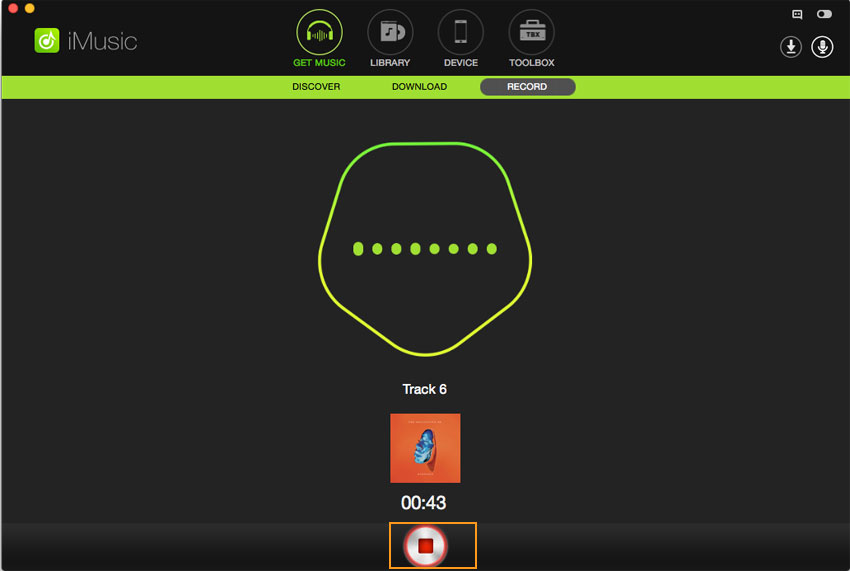
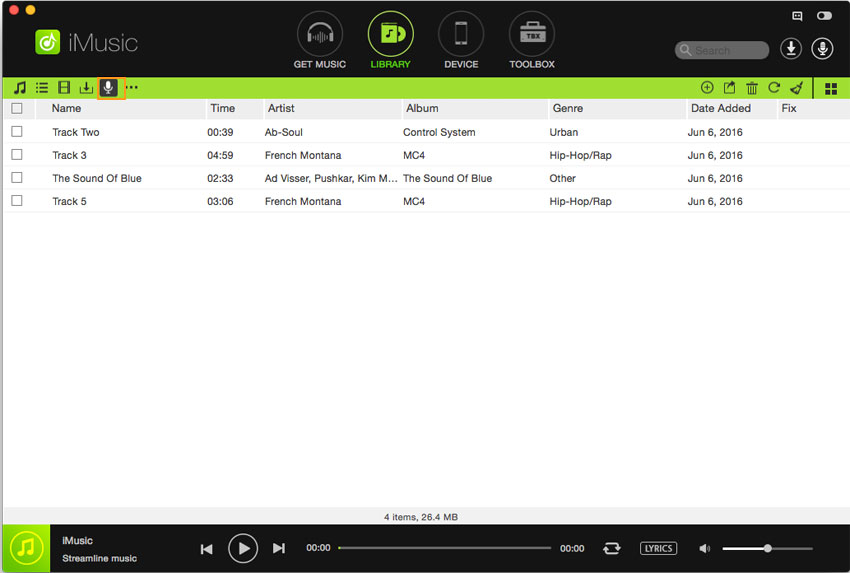





Any Product-related questions? Tweet us @iMusic_Studio to Get Support Directly