One of the major problems while ripping MP3 from a YouTube is the output quality of the song. Normally, the output quality is 128KBps which is not good enough for most of the users but there are certain ways by which you can get the maximum possible quality of MP3 file. There are three different ways to Rip MP3 from YouTube; one is using a program on Windows or Mac OS X, second is using an online service to convert YouTube to MP3 and the third one is using an Add-on on your web browser. The first method is by far the stable and best method as it will yield the highest possible quality. While the second and third methods are useful for those who do not want to install a third party program on their computer. Enlist is the detailed guide about each and every method to Rip MP3 from YouTube with High Quality.
Part 1. Rip MP3 from YouTube with YouTube MP3 Ripper – iMusic
Although the first method will require you to install program on Windows or Mac OS X but it does not contain any third party extensions or Ads in the program. You can also adjust the quality for the MP3 tracks in iMusic between 28Kbps to 192Kbps. The easy to use interface of the program will give you the top charts music from around the globe and any song can be downloaded with one click. You can simply play the YouTube Video and it will automatically download the track on your computer. An alternative way is to use the built-in browser which can directly open the YouTube videos and will let you search from YouTube. Another feature in iSkysoft is the recording of Audio tracks from all websites and after downloading or recording tracks, all the information of the song will be automatically added to the song.
iMusic is not mere a music downloader or recorder, it is your all-in-one solution to manage music library or transfer tracks to your mobile phones. You can go through all the songs of iTunes Library right from the iMusic, can delete them, duplicate them, add them to a new Playlist or completely modify the playlists right in iMusic. Here’s the step by step guide to use iMusic to rip MP3 from YouTube Videos with High Quality.
Step by Step guide to use iMusic to rip MP3 from YouTube Videos with High Quality:
Step 1. Launch iMusic on your computer and the steps to rip MP3 on both Windows or Mac OS X are the same. Click on the “Get Music” button on the main interface of the program. Under “Get Music”, click on the second option “Download”
Step 2. Now, click on the “YouTube” to launch the website in built-in browser of iMusic. Search for the song or playlist that you want to download. Play the song in iMusic and you will see a new notification in the program. Select the highest quality to rip MP3 and click on the “Download” button.
Step 3. Wait for a few seconds, till it finishes the downloading. Once the song is downloaded, click on the “iTunes Library” and hit the little “Download icon” to find the recently downloaded tracks on your computer.
1.Using Keepvid
Keepvid is one of the oldest software to rip MP3 from YouTube videos online. The user-interface of the website is clean and it provides you 10 different options to download the videos or MP3 songs to listen offline. The highest quality that it offers is the 128Kbps which is less as compared to the other programs but better as compared to online services.
Advantages:
- Clean User Interface
- No Ads on the Web Page
- RIP Audio or videos in 11 different categories
- Free to Use
Disadvantages:
- Requires Installation of Java
- Maximum quality is 128Kbps only
- Takes a lot of time to process for longer videos
- Free to Use
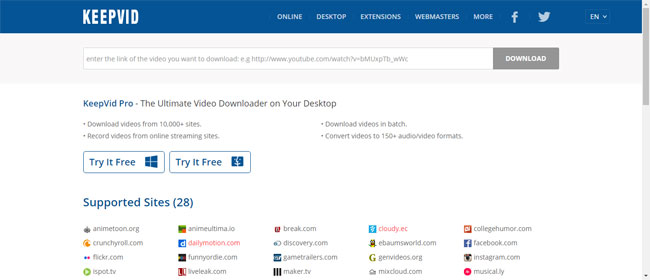
2. Using Clipconverter.cc
Clipconverter.cc is another online software to convert or download videos or audio from multiple online media streaming website. The unique thing about this software is that you can directly convert the YouTube Videos to ACC, MP3 or M4A format. You can also convert the Audio tracks to best quality and can change the start and end time of the track. Lastly, It can also edit the ID-3 Tags right on the screen.
Advantages:
- Free to use
- Multiple options for Output
- Provides 256KBps bit rate for some tracks
Disadvantages:
- Takes a lot of time as compared to other converter
- The downloaded videos will be deleted after a certain period of time
- Confusing Options for ripping MP3
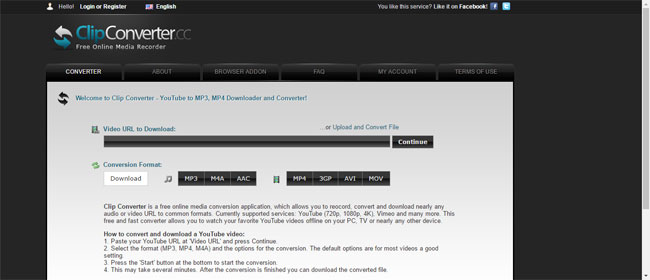
Part 3. Rip MP3 from YouTube through Web Browser Add-on
Google does not allow you to download YouTube videos using a chrome extension, so, you will have to manually install extensions on the Google Chrome. On the other hand, there are plenty of Add-ons available for Mozilla Firefox to rip MP3 from YouTube Videos with high quality. Here are the best extensions to do this task.
1. Easy YouTube Video Downloader Express
It is one of the simplest Add-ons available on the internet which will simply add a download button just below the YouTube videos. You can select the quality of the Output videos to rip MP3 from YouTube with high quality. This Add-on is absolutely free of the cost and does not require any complicated setup to install Add-on in Mozilla Firefox.
Advantages:
- Easy to install, free of cost
- Simplest one click method to rip MP3 from YouTube videos
- Works with latest version of Mozilla Firefox
- Directly save the YouTube Videos on Hard Disk
Disdvantages:
- Only Available for Google Chrome
- MP3 quality is not up to the mark

Just like the website, Clipconverter also have an extension for Google Chrome, Add-on for Mozilla Firefox and the Safari. The extension is not present in the Google Chrome store, however, you can download the script and can install the extension from their website. It will basically add a new MP3 or Mp4 button just below the video. You can click on the MP3 button to rip MP3 from YouTube with high quality.
Advantages:
- Free to download
- Available for Chrome, Firefox and Safari
- 1-Click Download method
Disdvantages:
- Not easy to install on Google Chrome
- No option to select the quality of the Output Audio
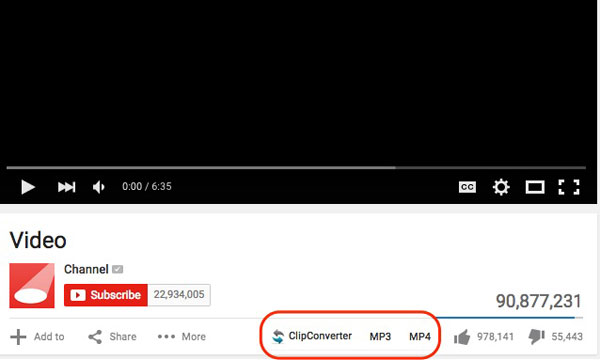


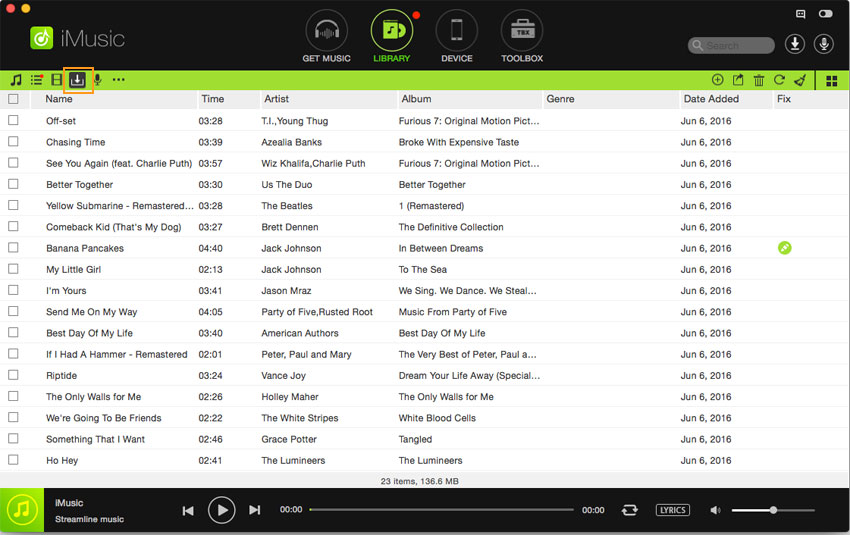






Any Product-related questions? Tweet us @iMusic_Studio to Get Support Directly