SoundCloud is great, as with all streaming services, the prevalence of fast broadband available to us all at lower costs has made them a viable way of obtaining our media. However, even in todays connected world there are many instances where downloading the media for offline viewing or listening is the preferred option. This could be for using the media on a device that lacks internet connectivity, or for times when you will be unable to access the internet reliably. There are still many places where using a broadband connection is simply impractical. In these cases it is very desirable to download SoundCloud music to MP3 so you can enjoy it as you need and on what device you need. In this article, I will teach you the easiest and fastest way to download MP3 from SoundCloud.
Part 2. Step-by-Step Guide on Downloading Songs from SoundCloud to MP3
This SoundCloud downloader to MP3 is extremely simple to use, requiring little input to obtain the best results and recording can be accomplished in a few simple steps.
What You Will Need:
A Computer;
iMusic
Time Required:
Variable depending on the file size
Difficulty:
Easy
Step 1. Launch iMusic
Launch iMusic and click "GET MUSIC" tab. After then, you can see 3 options: Discover (built-in music library), Download and Record. Click "Download" to see the download window.
Step 2. Download SoundCloud Songs to MP3
Setup MP3 as the output format for the songs. Next, open SoundCloud with your web browser and find the music you want to download. Copy the link of the page and paste it to the download box in iMusic. Click the download button to let the software download the music for you. If you download multiple songs simutaneously, then you can see how it is going on with the download process by viewing the download list.
Step 3. Manage Downloaded SoundCloud Music
All the downloaded SoundCloud songs will be saved to music library automatically. Click "LIBRARY", then navigate to the download management window, you can see them all. Select any song, you can play it or transfer to a mobile device by connecing the device to computer via a USB cable.
Part 3. How to Convert SoundCloud Music to MP3

If you have downloaded SoundCloud audio files in alternative formats that you wish to convert to MP3. The best tool available is iSkysoft Video Converter for Mac. This software is designed to harness the processing power of modern computers to make converting files from one format to another 30% faster and without any loss in quality at all. It covers a huge range of formats and can cope with more or less any video or audio format you can throw at it.
Using Video Convertor for Mac is simplicity itself and the SoundCloud to MP3 conversion can be done in just a few steps:
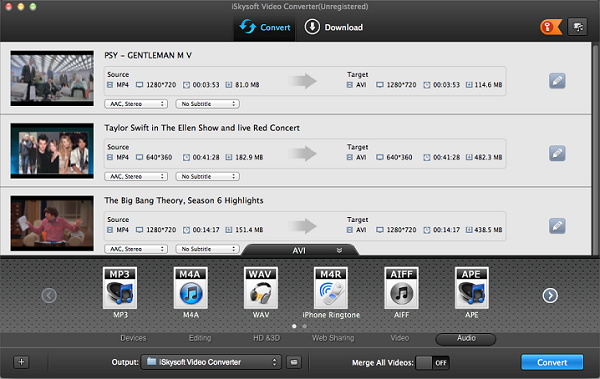
Launch Video Converter for Mac. Drag the files you wish to convert to the program, or click the Plus button at the bottom left corner and use the file browser to locate them. At the bottom of the screen is the output formats available, simply choose MP3 from the Audio category to convert your files to that format. Click the Convert button to start the conversion.
That is all there is to it, your files will appear in exactly the same quality as before, but in the new format.

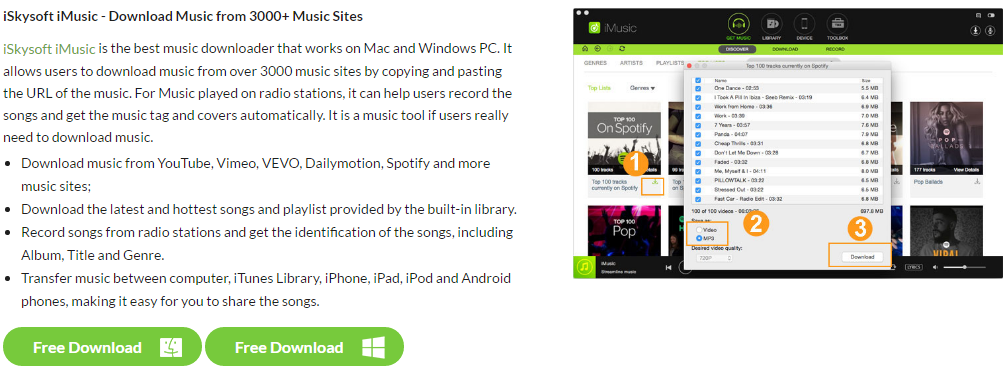


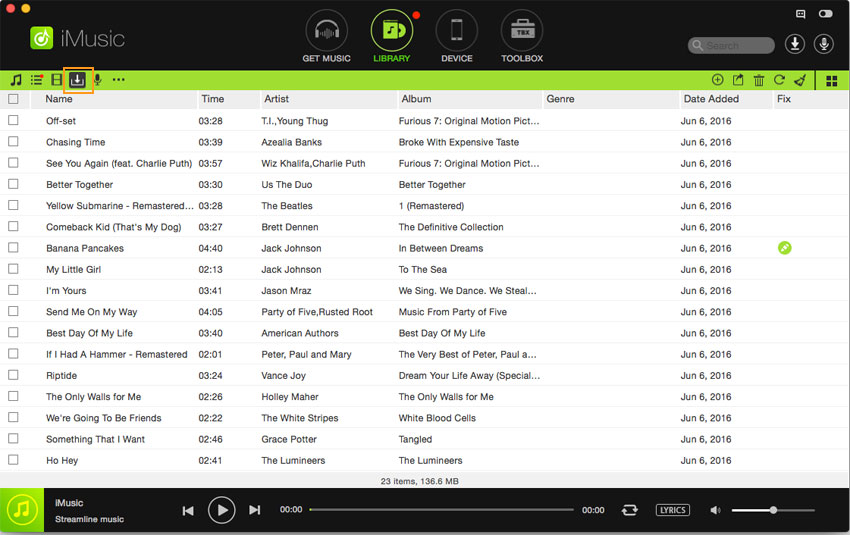





Any Product-related questions? Tweet us @iMusic_Studio to Get Support Directly