Deezer is an Internet-based music streaming service, located in France. With over 40 million songs in the collection and 16 million active users, Deezer is rising rapidly within a short period. Downloading from Deezer requires a user to opt for premium services, such as paying a monthly fee. Not all the users wish to opt for the premium service because they may not listen to all the songs.
1. iMusic - The Recommended Software to Download Music from Deezer
Downloading music from Deezer is no longer a taboo. With the help of iMusic, music lovers have an incredible chance to get all their favorite music onto their computer for free. iMusic from iSkysoft is a simple solution and a capable tool for music lovers. The reason is the presence of the options and the performance. Provided below is a brief introduction of the features, which make iMusic a reliable and promising program to extract music from Deezer in a few simple steps.
- Discover – use the built-in music library to access over thousands of songs. Search by using artists name, genre or playlist. Download them to your computer for free.
- Download – download all your beloved music from over 3,000 sites that include YouTube, Dailymotion, Facebook, and other media hosting sites. Download a video into MP3 format with ease.
- Record – record an online streaming media and save to MP3 format. It is very useful for online radio listeners. The program automatically updates the ID3 tags in the background.
- Transfer – move all the downloaded/recorded songs to Android/iOS from computer/Mac and between Android and iOS devices.
- Fix – Fix library for broken links, missing album arts, and other information with a single click.
- Rebuild – backup the library and move it to a new system when in need.
- Toolbox – offers an additional set of options for enhanced control over complete audio management.
Step-by-step guide for how to download music from Deezer with iMusic
Step 1: iMusic is available as a trial version for Mac and Windows. Download the same and complete with the steps to finish the installation. Upon completion, launch the program and choose “Get Music” from the menu bar. You will now have to opt for the “Download” feature that you can see it on the screen as follows.
Step 2: As you can see, iMusic provides the chance to download music from Deezer directly by pasting the URL of the song. Using a web browser, open Deezer website, and search for the song that you need to save to the computer/Mac. Copy the URL of the song. Now, switch back to the iMusic application, and paste the link in the paste box provided. Choose MP3 as the output file extension and click the download button. iMusic will download it and save in the library.
Step 3: Click the “Library” button from the menu, and once again click the download icon at the top left corner. You can then see the list of the songs downloaded from Deezer. You can move them to a smartphone or a different location on your computer.
#2: KeepVid Music
KeepVid is a good tool to download music from Deezer. It stands in the top position after iMusic because of the features and the flexibility if offers. You can transfer songs, record streaming audio, download a video to MP3, and much more.
Pros:
a. Download media from any media hosting website
b. Allows a user to search for music, download, record, transfer, convert, manage, organize, and burn CDs
Cons:
a. Trial version has limitations
b. Paid version is a little expensive
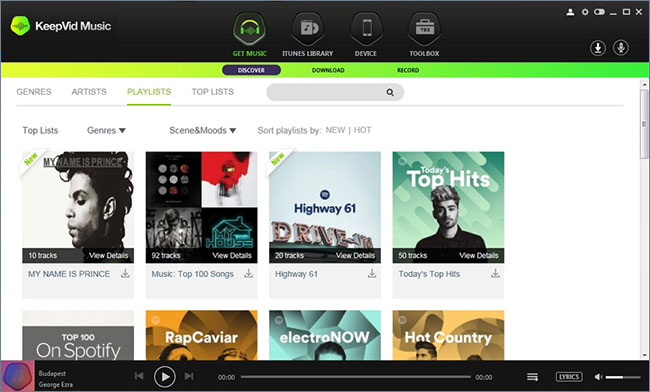
#3: Orbit Downloader
Orbit Downloader is yet another useful tool in extracting songs from Deezer. The software received acclamation from millions of users for providing the easiest and safest method for downloading songs. Users can download songs from Deezer with ease and in a few simple steps. It is further capable of downloading shared videos from social media sites and converts them to the required format. One can download media even from websites that use anti-leeching technology.
Pros:
a. Easy to use downloader with all the needed features
b. Allows you to download videos from hosting sites apart from social sites
Cons:
a. It installs third-party applications along with the original product
b. Consumes good amount of RAM that slows down the performance of the computer
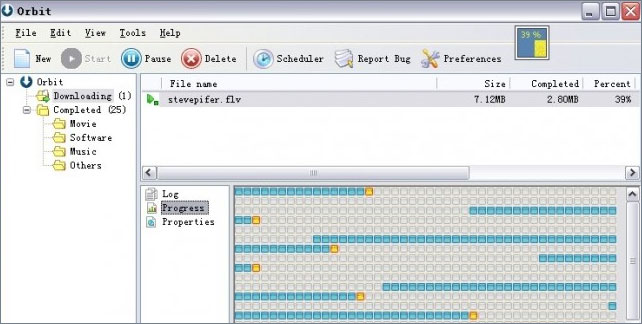
#4: Audials Music Streaming Recorder
Audials Music Streaming Recorder is a decent program that assists in downloading music from Deezer. It not only works with Deezer but also with other portals that host audio and video media. It provides the opportunity for the user to change the output for the downloaded song to MP3, WAV, WMA, and AAC formats. It gives the chance to play the downloaded songs any music device with ease. The recording feature helps in recording streaming music on the internet or from any other input device.
Pros:
a. It provides the ability to record songs and even download music from various websites
b. Also provides the chance to record video and audio, and change the output settings according to the requirement
Cons:
a. The quality of the downloaded music is not up to the mark
b. The sharing feature embedded within the program is not a fully functional feature, as users reported non-functionality of the option

Streaming Audio Recorder is helpful for users who wish to download songs from Deezer in a few simple steps. It is further suitable for those who are expecting a good command over the downloaded content using the program. Apart from Deezer, users gain the possibility to download music from over 500+ websites such as last.fm, Napster, Rhapsody, and more. Users can also create ringtones using the downloaded songs.
Pros:
a. Records music in high quality
b. Assists in creation of ringtones from downloaded music files
c. Fixes ID3 tags
Cons:
a. Free version is unavailable
b. The features offered in the free version have limitations
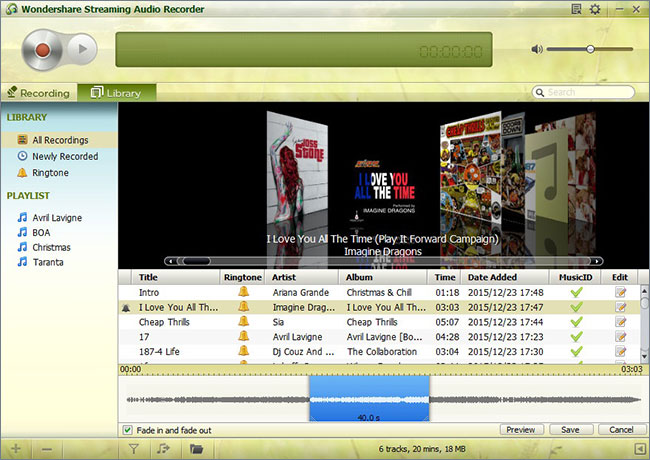


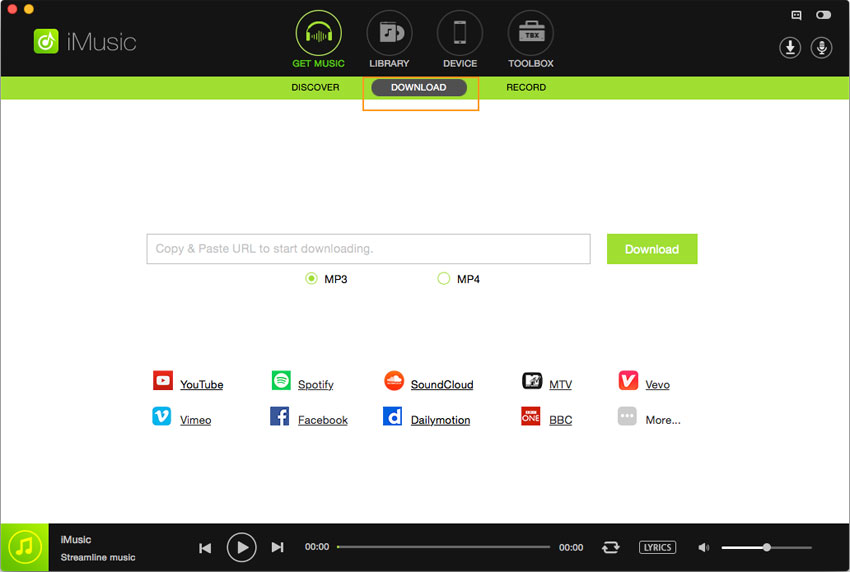

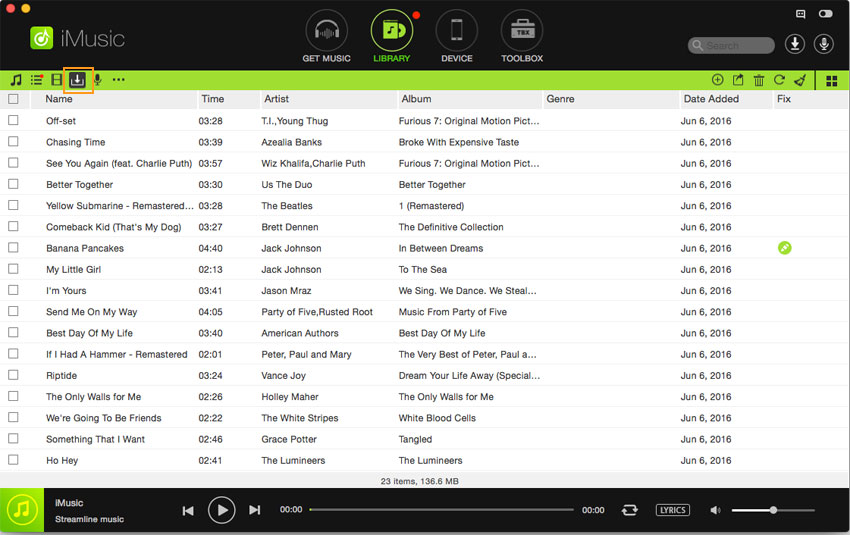





Any Product-related questions? Tweet us @iMusic_Studio to Get Support Directly