YouTube has the extensive collection of videos on the Internet. Millions of users post numerous videos from across the world. We can easily watch videos on the site, but it is impossible to download the same to a Mac or a computer due to licensing and restrictions. However, with the help of YouTube to MP4 converter freeware, you can now easily download and convert video that is playable on Mac or Windows PC.
Kigo Video Converter is a freeware that is capable of converting YouTube videos to MP4. It receives positive feedback from users for offering flexible options. It is also capable of converting media files to other output formats. Being a freeware, there is a limitation on the features.
Pros:
a. Fun and easy to use
b. Provides automatic conversion from social web sites
c. Caters to all the media formats
Cons:
a. It does not offer editing of the clips
b. Does not provide the automatic upload ability of the converted files
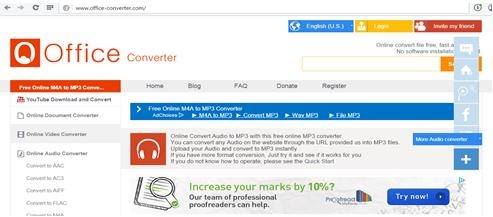
With the assistance of this video converter, you can download videos from YouTube and convert to the MP4 format that is playable on Mac and Windows PC using different media players. The software is a trial version and has limitations of the features provided. You can unlock additional features to enhance the capability according to the requirement.
Pros:
a. Easy to use interface
b. Flexible options
c. Device support system enabled
d. Processes multi-task downloads
Cons:
a. Impossible to edit clips
b. Limitation on features in the freeware

#3: Aimersoft YouTube Downloader
Aimersoft YouTube Downloader is an excellent choice in freeware for YouTube lovers. Apart from providing the basic functionality of downloading videos and converting to MP4, it offers additional parameters to change the output parameter according to the requirement.
Pros:
a. Has the ability to detect videos automatically
b. Allows you to modify the output format according to the need
c. Has capacity to process multi-task download
Cons:
a. The interface is tricky for an amateur
b. Sometimes it crashes while downloading and converting videos
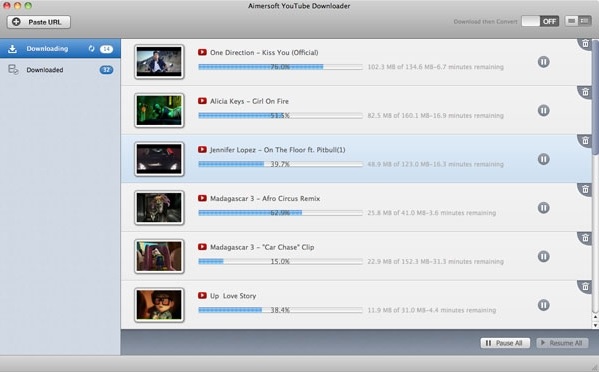
#4: Clip Grab
Clip Grab is an independent program that works from a web browser. It separates its operation from the browser so that it does not auto detect videos, which is a plus point for a user who wishes to download select videos. It also provides the traditional copy-paste of URL for downloading videos.
Pros:
a. Fast and efficient in downloading videos
b. Easy to manipulate the output settings
c. Converts the video while retaining the original quality
Cons:
a. As it works independently from a web browser, it requires manual operation
b. Conversion is only possible for Intel Mac
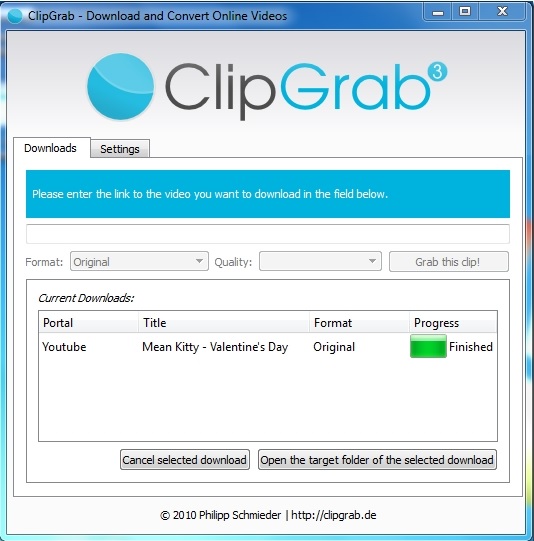
#5: DVDVideosoft YouTube Downloader for Mac
From the house of DVDVideosoft, the YouTube downloader is capable of extracting videos from YouTube and converting the same into MP4 format at a faster rate. The freeware has the required tools to download and convert videos to any other format on any computer.
Pros:
a. Freeware with unlimited downloading option
b. Fast and reliable conversion
c. Supports multitasking of downloads
d. Have required tools to download and edit videos
Cons:
a. Begins to hang after some period
b. A few users have reported malware attack
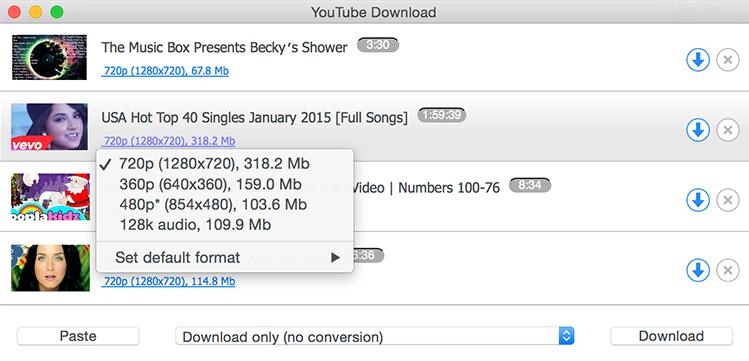
YTD Downloader for Mac is an excellent choice for you to download YouTube videos and convert them to MP4. The benefit of using this software is its ability to download HD as well as Ultra HD videos from other websites. It provides all the necessary tools and is incredibly easy to use. Additionally, you can even play all the downloaded videos.
Pros:
a. Has user-friendly interface
b. The activity tab tells you about the progress of video downloads or conversions
c. Allows you to play previously downloaded videos
Cons:
a. Is less powerful than the pro version
b. Converts YouTube videos to MP4 and MPEG4 formats only
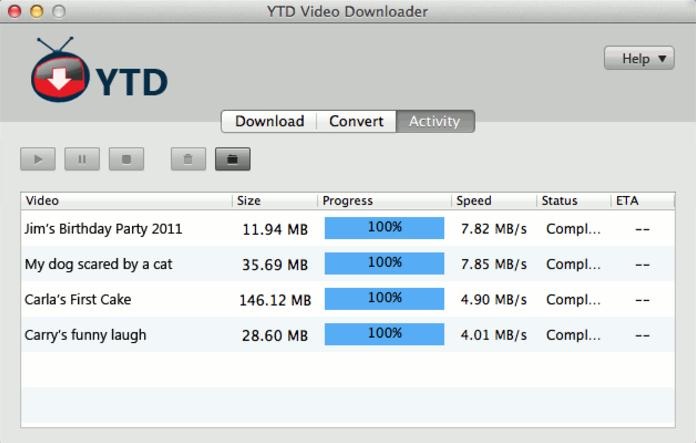
#7: Apowersoft Video Downloader for Mac
Apowersoft provides you with useful tools to download videos from YouTube and convert them to MP4 format. It is even capable of downloading HD, 1080 p, and 4K HD videos instantly. Using this freeware, you can change the output of the video format according to the requirement.
Pros:
a. Supports batch download of videos
b. Allows you to schedule the download of videos
c. Automatically detects the link of any video opened in the embedded browsers
Cons:
a. Works inefficiently with large files, as it does not break them into smaller parts for faster download
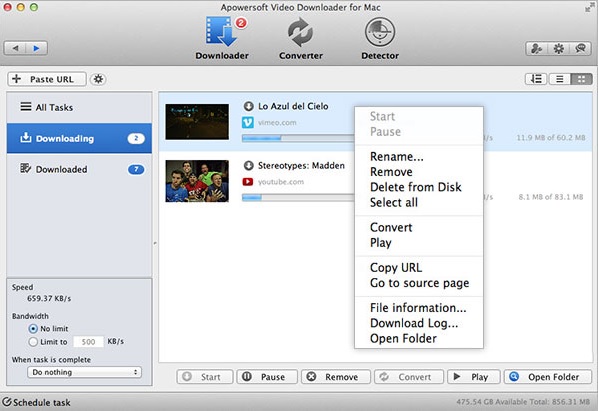
#8: XYDownloader
The application is capable of downloading videos from YouTube and meets the requirement of MP4 conversion. It is one of the preferences due to its ability to detect videos quickly and present the download button automatically. You can effortlessly customize the output of the format.
Pros:
a. Free to use
b. Supports multiple downloads
c. Faster rate of download and conversion
Cons:
a. Is less powerful in comparison to the pro version

#9: Free Studio
Free Studio offers the basic functionality and an easy-to-use interface that allows you to manipulate the output of a downloaded video.
Pros:
a. Provides synchronization with torrent downloads
b. Offers video editing
c. Auto upload enabled for converted videos to YouTube and Facebook
Cons:
a. Becomes slow in operation while performing batch downloads
b. You can unlock additional features with in-app purchases
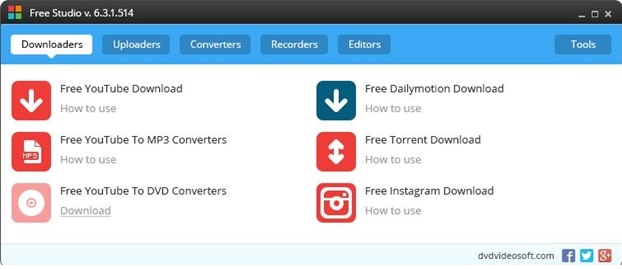
#10: Free Video to MP4 Video Converter
The Freeware is easy to use application for downloading videos and converting them to MP4 format. Due to the low-security features, it does not provide synchronization to social media apps. However, it has all the necessary tools to convert the downloaded video into the required format.
Pros:
a. Easy to use interface
b. Fast conversion process
c. Supports variety of media files formats
Cons:
a. Multitasking makes it slow
b. Independent program from the browser

The Best Software to Convert YouTube to MP4 – iMusic
The programs mentioned above are freeware and possess limitations and disadvantages. If you wish to own a product with exceptional features, then consider using iMusic. It is an all-in-one solution for all your media requirements. You can download music and videos, and extract only audio from video files with ease. The success of the software lies in the features incorporated into the program, which are:
- Discover – Search for all your favorite music from within the app and download them for free.
- Download – The option is helpful in converting all your YouTube videos to MP4 and save them to your computer. The process is a simple operation, which requires you to copy and paste the link of the video that you wish to download. Just select MP4 and destination, and click the Download button!
- Record – You can now record streaming audio on your computer and from websites using this option. It is helpful if you are a die-hard fan of online radios.
- Transfer – Use the option to move media between Mac/PC/iTunes Library and iOS and Android phones. You can even update the iTunes Library with your collection on Android phone.







Any Product-related questions? Tweet us @iMusic_Studio to Get Support Directly