Apple has been able to gives its users the ultimate music experience for many years by developing strong programs that allows them to stream all audio tracks online. There are however two of these programs that have been the best options for many due to their efficiency in accomplishing the intended task. These apps are iTunes Match and Apple Music.
How do these two apps allow you to enjoy listening to your favorite artist’s music tracks? Let`s find out the answer to this question by discussing each of these programs briefly.
Apple Music
Apple Music is a new program form Apple that allows you to stream countless music tracks on a wide range of devices e.g. iPhone, iPad, iPod touch and so on. However, to be able to enjoy these services, you are supposed to pay a subscription fee of $9.99 per month (though the program offers a 3 months trial). This program also offers you extensive music discovery channels such as round-the-clock radio station "Beats 1" that features renown radio Djs such as Zane Lowe. Also the app comes with some social features that allow you to connect with your favorite artists or bands.
iTunes Match
iTunes Match was launched about 3 years ago by Apple. Since then, the app has undergone some moderate changes (e.g. inclusion of the iTunes Music feature). The program will cost you $24.99 per year. The core service offered by this program is determining which of the songs present in your music collection, inclusive of those ripped from the CD, are available in iTunes store. The selected tunes are then automatically matched, allowing you to listen to them at all times and using various devices. Currently, this program supports around 5 devices namely: Mac, iPod touch, iPhone, iPad and Apple TV. It’s also important to note that there are currently over 43 million tracks on iTunes.
These two top apps are definitely the gateway to all music files that you’d like to stream at any time, using different devices. Can you be able to download these music files and save them on your local storage? Yes you can! Below is a guide on how you can easily download music files from iTunes Match and Apple Music using iMusic.
Download Music from Apple Music and iTunes Match
To be able to download your songs from Apple Music and iTunes Match, iMusic is the must have music downloader. It is a program that allows you to download all your preferred audio files from Apple Music or iTunes Match and numerous audio streaming websites available online. What’s more, the files you download maintain the original quality!
Here are top features that make iMusic an ideal program for downloading your music files:
- It has a virtual sound card that captures audio files and saves them in MP3 or M4A formats with 100% original quality.
- You can easily customize MP3 audio files with low quality to a high quality.
- It supports ID3 identification technology that allows you to obtain additional music information such as the title of the song, artist, and genre album etc.
- Presence of “Add to iTunes” button on this program allows you to easily transfer all your downloaded music to iTunes library.
- It automatically filters ads from your audio files before downloading them, giving you a clean audio file!
Steps on How to Download Music from iTunes Match or Apple Music
Step 1: Download the software from the link below and install it in your computer. Follow the given instructions to set the recorder. Launch the program on your computer and get to the recording interface. Set the program ready for working by clicking the record red button.
Step 2: Go to the music sites you would like to record your music from and start playing the audio. The application will detect the music and begin recording automatically. When the music stops, iMusic will automatically stop recording. Or you can press the red button to make it stop.


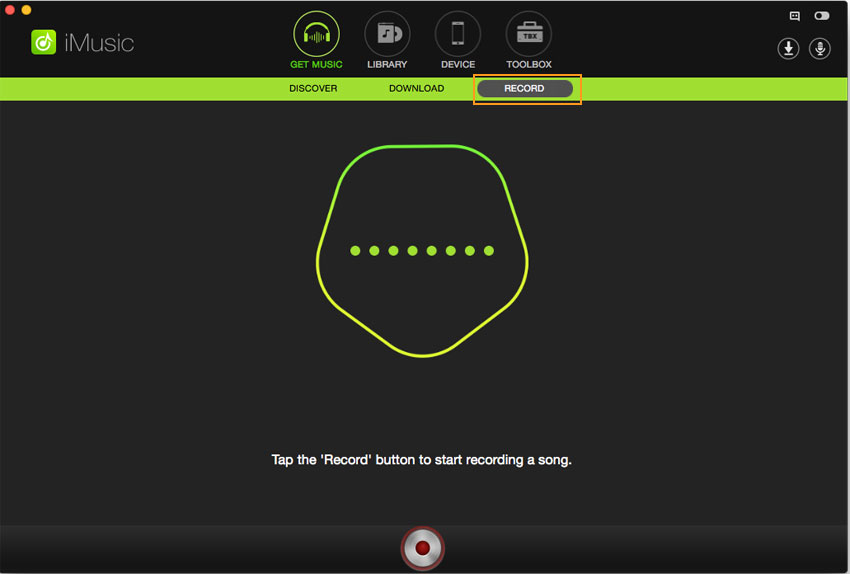
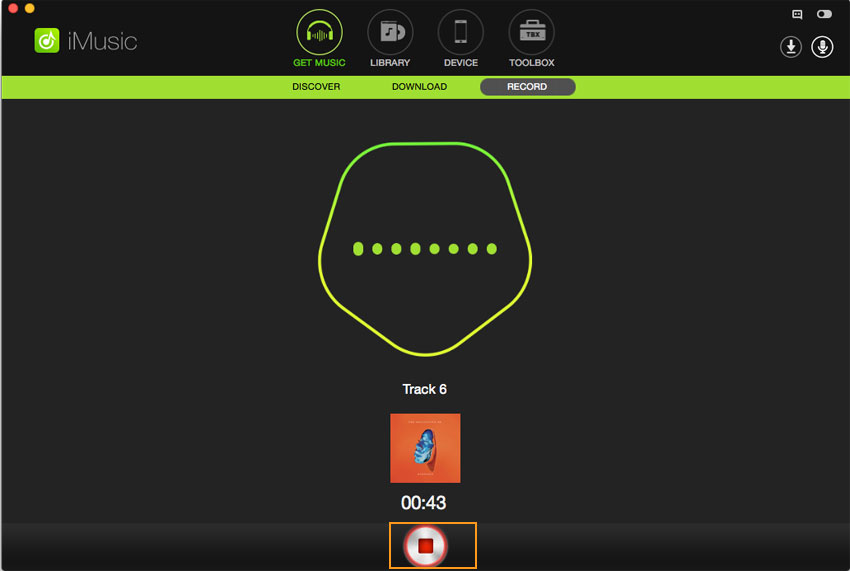
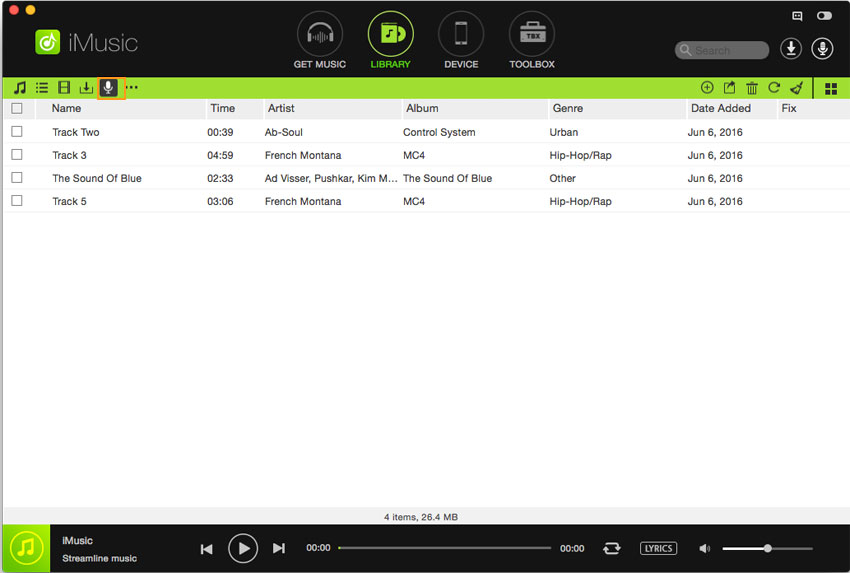





Any Product-related questions? Tweet us @iMusic_Studio to Get Support Directly