When you are watching a video on YouTube, you might be in the need to get YouTube audio only. So how can you record sound from a YouTube video, or how can you download audio from YouTube videos. This might be in the process that you have to extract audio only from the YouTube videos, or you just download the audio only without the YouTube video itself. So how to do? No worry! Here we will share the easiest way to record sound from YouTube videos.
The first thing that you will need to record audio from YouTube is a reliable YouTube audio recorder for Mac. You may find several audio recorder tools from the internet to extract audio from YouTube. But here I should strongly recommend an easy-to-use yet professional iMusic. This Mac Yosemite audio recorder can record unlimited YouTube music without losing quality. Also, it can identify YouTube music information, such as artist, title, album and genre.
Why Choose iMusic
Record from Various Sites
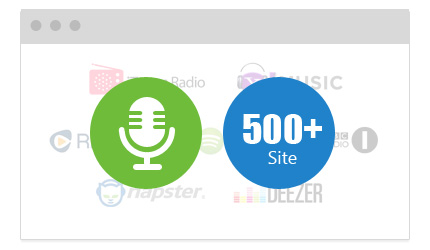
It can download and record unlimited free music from 500+ audio sites and video sites like YouTube, Facebook, Spotify, Pandora, BBC Radio Audio, Napster, iTunes Radio, etc.
Get High Quality Audio

Record audio with 100% original quality and save music to high quality MP3 or M4A. Filter Ads and split tracks to separate music files automatically.
Identify Music and Get Info
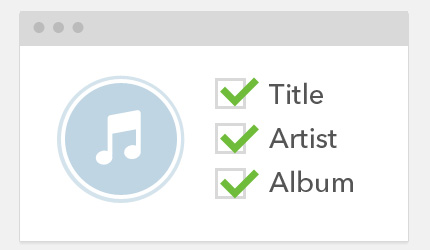
Automatically identify music and you can get music information like Album, Title, Artist and Genre thanks to the industry-leading ID3 tag identification technology.
Export Music to iTunes
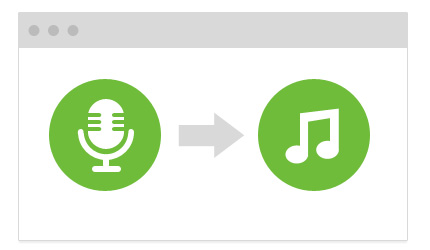
With the "Add to iTunes" button, you can directly add the recorded music to your iTunes library. And play recorded music with the built-in player.


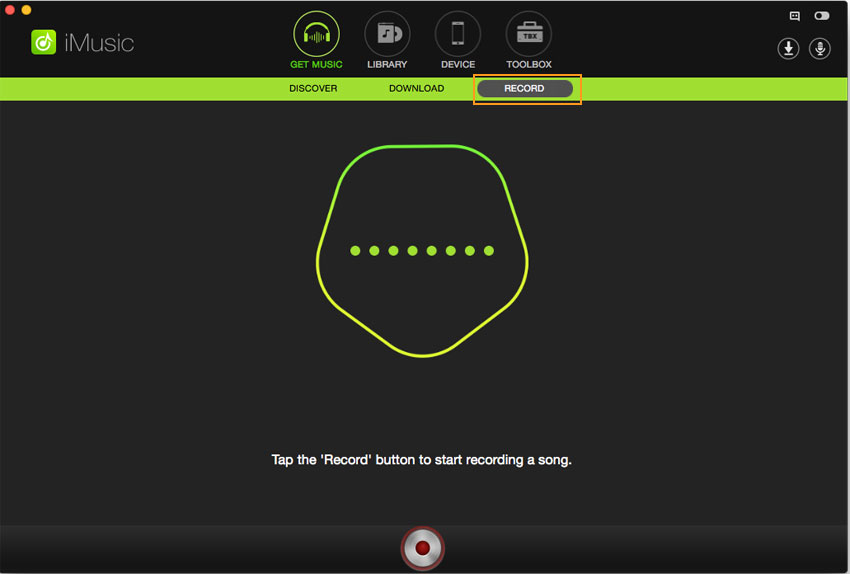
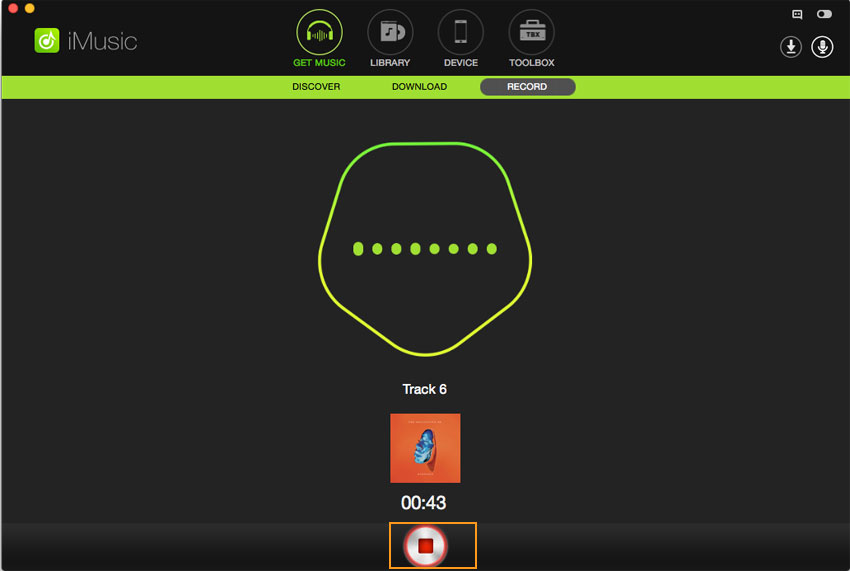
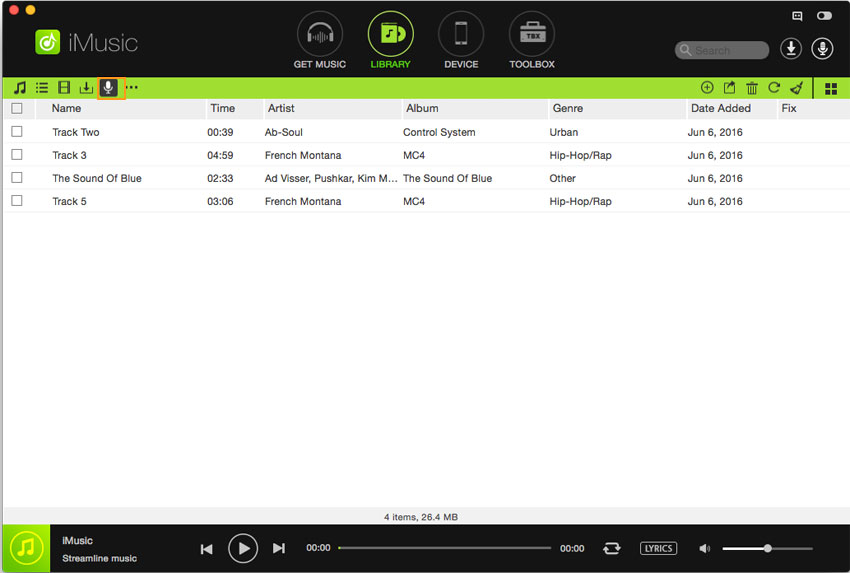






Any Product-related questions? Tweet us @iMusic_Studio to Get Support Directly