Do you own an iPad? Are you annoyed of iTunes? Do you want an alternative to iTunes that is easy to use, quick in functionality, and powerful in performance? Well, you’re in luck. This guide lists some of the best tools available in the market as alternates to iTunes for transferring music and audio files to your iPad.
#1. iMusic – Best Music Transfer for iPad/iPhone/iPod/Android Phone
iMusic is an amazing alternative to iTunes. It is a cross-platform tool that lets you transfer music between iPad, iPhone, iPod, Android phone, and iTunes library easily and freely. You should never worry about the data erasing issues occur to your device. It is able to display all songs in your iTunes library, letting you transfer music from iTunes to iPad without iTunes. It is the best music transfer for people who like to enjoy music on the go or share music.
Main Features:
- Transfer music from iPhone/iPod/iPad/Android phone/iTunes to iPad without a hitch.
- Download music from over 3000 music sites and the built-in music library lets you discover and download the hottest songs for free.
- Recover music from any music site and radio station that doesn’t allow you to download; all the recorded songs will come with music tags, like artist, album name and cover.
An excellent tool that allows you to transfer a variety of different multimedia files (such as music, videos, podcasts, and PDFs) to and from your iPad. It is a powerful tool that allows you to import and export music files as needed.
Main Features:
- Supports a wide range of music formats.
- Allows you to manage music files on your iPad.
- The trim function in the application allows you to trim your favorite audio track into a ringtone.
- Supports both the latest and older versions of iPad.
Pros:
- Allows you to sync your iPad’s music library with your computer’s music library.
- You can connect and manage multiple iOS devices simultaneously.
- The application automatically detects media info and device info.
Cons:
- Does not have a built-in music player functionality.
- Some features are limited only to the paid version of the software.
Supported Operating Systems: iOS 9 or below (for iPad), Windows 10 or below, and Mac OS X 10.9 or above.
4Media Software Studio is the complete companion for your iPad. It allows you to manage all media files on your iPad efficiently and reliably. The software is available for free online.
Main Features:
- Allows transfer of files from iPad to computer and vice versa.
- Supports image, audio, and video files.
- Also supports connectivity with iTunes.
Pros:
- Available for free.
- Simple and easy to use.
Cons:
- Lack of support with latest operating systems.
- Does not support conversion from one music format to another.
- Not as stable as some other software.
Supported OS: iOS 8.3 or below, Windows 8 or below.
An alternative to iTunes that allows you to transfer apps, music, videos, documents, and many other file types from your iPad to your computer. The application has gained much popularity over the years owing to its reliability and speed.
Main Features:
- Wonderful user interface that makes it easy to find the required options.
- Supports connectivity with multiple devices simultaneously.
- Supports in-app conversion with file transfer.
Pros:
- Beautifully designed, simple to use interface.
- Allows you to create, manage, and delete playlist.
- Functionality for backing up and restoring data.
Cons:
- Expensive software.
- Not specialized for just-copy purposes i.e. it has a lot of additional tool which makes the application oversized.
Supported OS: iOS 9 or below, Windows all versions, and Mac OS X all versions.
A free tool for managing media on your iDevice. CopyTrans manager is a multimedia software that allows you to perform the required operations on your music files.
Main Features:
- Supports preview and editing of audio tag information (that includes artist name and album art).
- Add, edit, or delete playlists.
- Portable music player built-in for music playback.
Pros:
- No need for iTunes, CopyTrans takes care of all copy and transfer operations for your iPad.
- No installation, just run and go.
- Supports the drag and drop feature.
- Lightweight and simple.
Cons:
- Limited support for file types – only supports music and videos.
- Because the app doesn’t install, it does not have any memory for itself therefore you have to save files to your computer/iPad or else they will be deleted.
Supported OS: iOS 9 or below and Windows all versions.
A transfer tool for Mac OS and Windows that allows you to easily and reliably transfer music from your iPad to your computer. Through SharePod, you can manage, play, delete, and organize music files on your iPad.
Main Features:
- Enables transfer of music from iPad to computer and vice versa.
- Organize music on your iPad by managing playlists and music library.
Pros:
- User friendly interface.
- Build-in music player for music playback.
Cons:
- The software is shareware that asks you to ‘Go Pro’ after 55 songs have been transferred/played/converted.
Supported OS: iOS, Windows, and Mac OS X.
A free alternative to iTunes that is compatible with both Mac and Windows. The tool is structured around the iTunes interface to ensure users have the same comfort level as they do with iTunes.
Main Features:
- Transfer files from you iPad.
- Organize, arrange, delete, and backup media files on your iPad.
- Supports iTunes (you can access songs from your iTunes library).
- Allows creation of music libraries and playlists.
Pros:
- Good tool for syncing and backing up music files on your iPad.
- Quick and efficient.
- Freeware – no hidden costs.
Cons:
- Not every easy to understand – no English user manuals available.
Support OS: iOS, Windows, and Mac OS X.
Media Monkey is a music manger that provides functionality for transferring, syncing, and backing up your music files to and from your iPad. The process is straightforward and overall, the application is very easy to use.
Main Features:
- Built in multimedia player that allows you to play both music and video files.
- Organize, sync, and manage files on your iPad and computer.
- Sync your music libraries across all platforms.
Pros:
- Manage and organize all your music files through one central application.
- Quick, reliable, and stable.
Cons:
- The interface is a little messy.
- Some of the best options are available in the paid version.
Supported OS: iOS and Windows.
PodTrans is another great alternative of iTunes that provides a quick way of transferring music files from your computer to iPad and vice versa. It does the transferring in the most rapid and effortless manner, hence it is faster than many other software.
Main Features:
- Creates a comfortable environment for users.
- Identifies the device on its own and displays a short summary of your iPad and the available storage.
- Allows organization of music files.
Pros:
- Exceptional transfer time.
- Easy to download.
Cons:
- Some features are not very clear and instructions have to be viewed on the website.
- Not very user-friendly.
- Allows backing up and restoring data.
Supported OS: iOS, Windows.
Floola is a free application that manages files on your iPod. It runs perfectly under Mac OS X, Linux and Windows, and does not require installation. Floola provides you with multiple options like renaming, copying and deleting music files, managing playlists and adding artwork and lyrics.
Main Features:
- Manages multimedia files on your iDevice.
- Manage and edit playlists.
Pros:
- Easy to understand and easy to use interface.
- Allows free transfer of media to iPad.
Cons:
- Conversion utility has some bugs.
- Not very good with non-Apple jukeboxes.
Supported OS: iOS, Mac OS X.

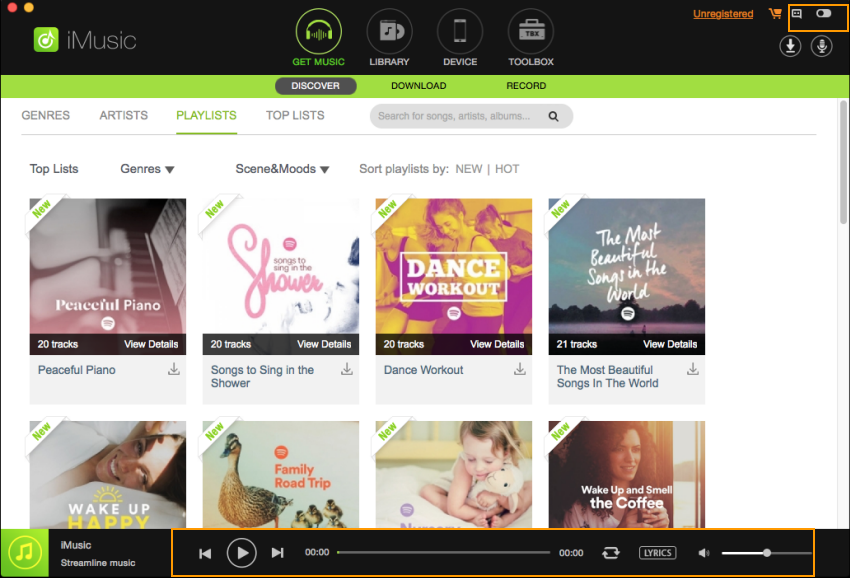
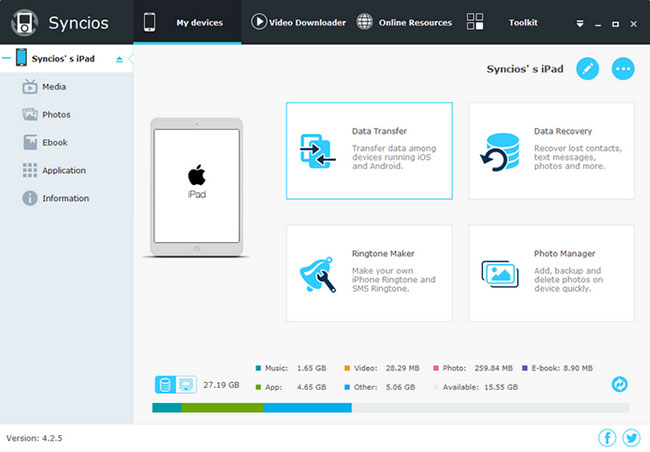
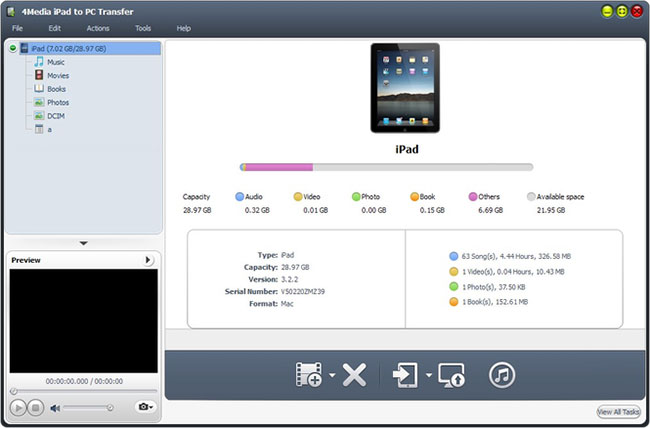
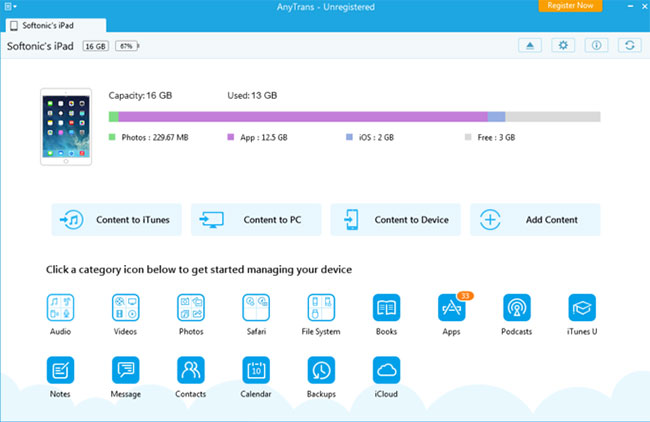
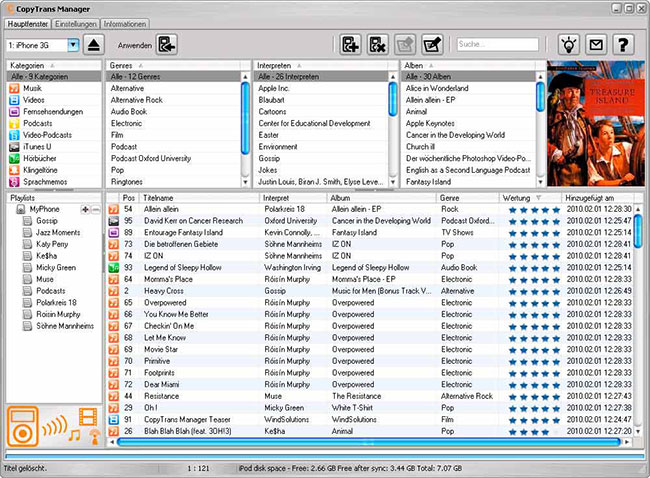
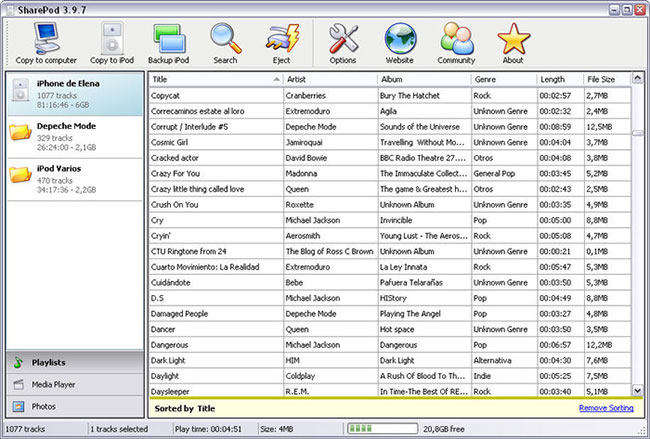
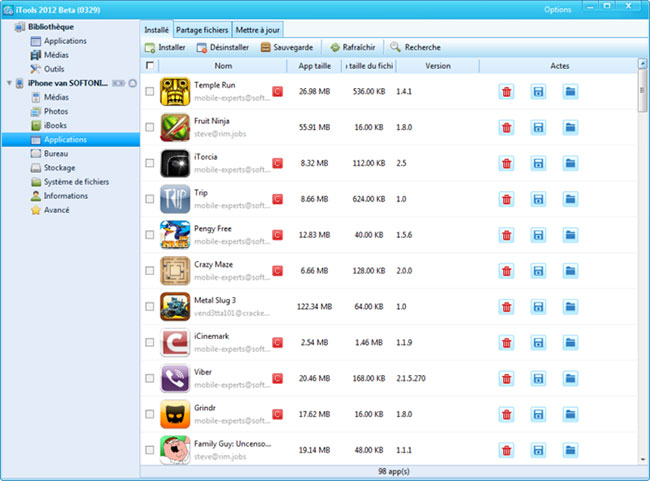
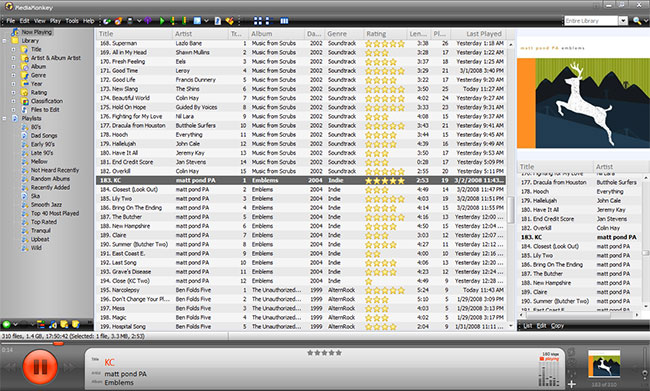
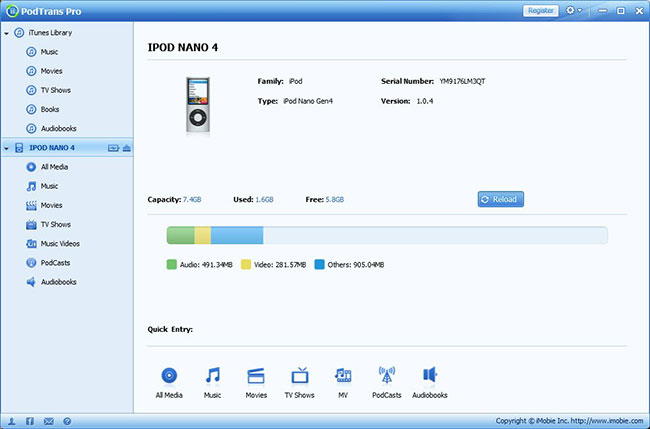
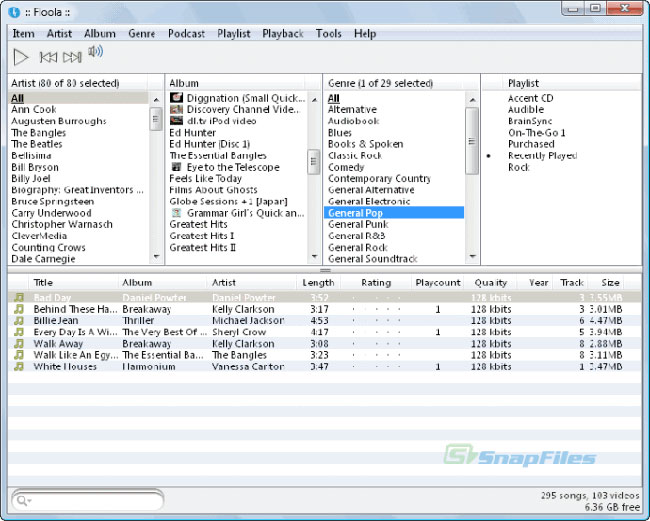






Any Product-related questions? Tweet us @iMusic_Studio to Get Support Directly