Pandora is one of the popular streaming music services. You can access Pandora thourgh computer, Android, iOS or other platform. However, there might be this or that Pandora not working problem while using it:
- Pandora won't load on your browser Firefox or Chrome.
- Cannot connect to Pandora on your iPhone or Android devices.
- Pandora stops working after you upgrading to iOS 9.1.
It is really frustrated when encounter problems of Pandora not working, since you do not want to lose your individual Pandora station with full of music you like. Luckily, here we pick up common issues on Pandora problems on computer or mobile devices, and give easy solutions to the problems. Read on and fix Pandora not working problems with ease.
Part 1. The Best Pandora Downloader - iMusic
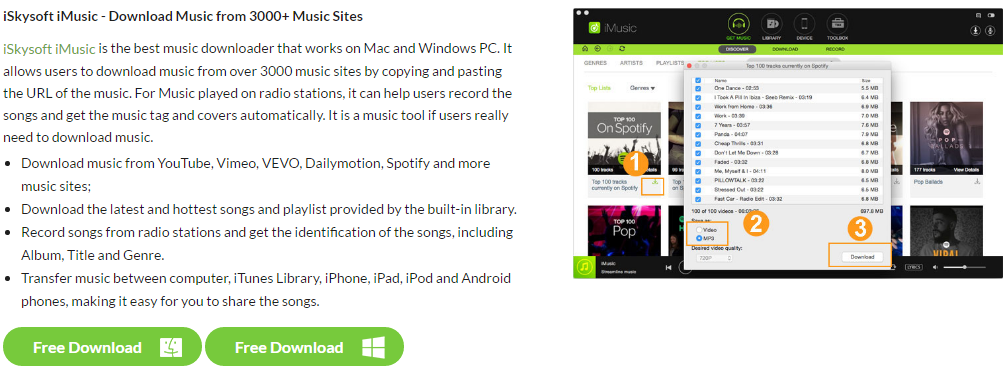
Part 2. Problem Solving with Pandora on the Web
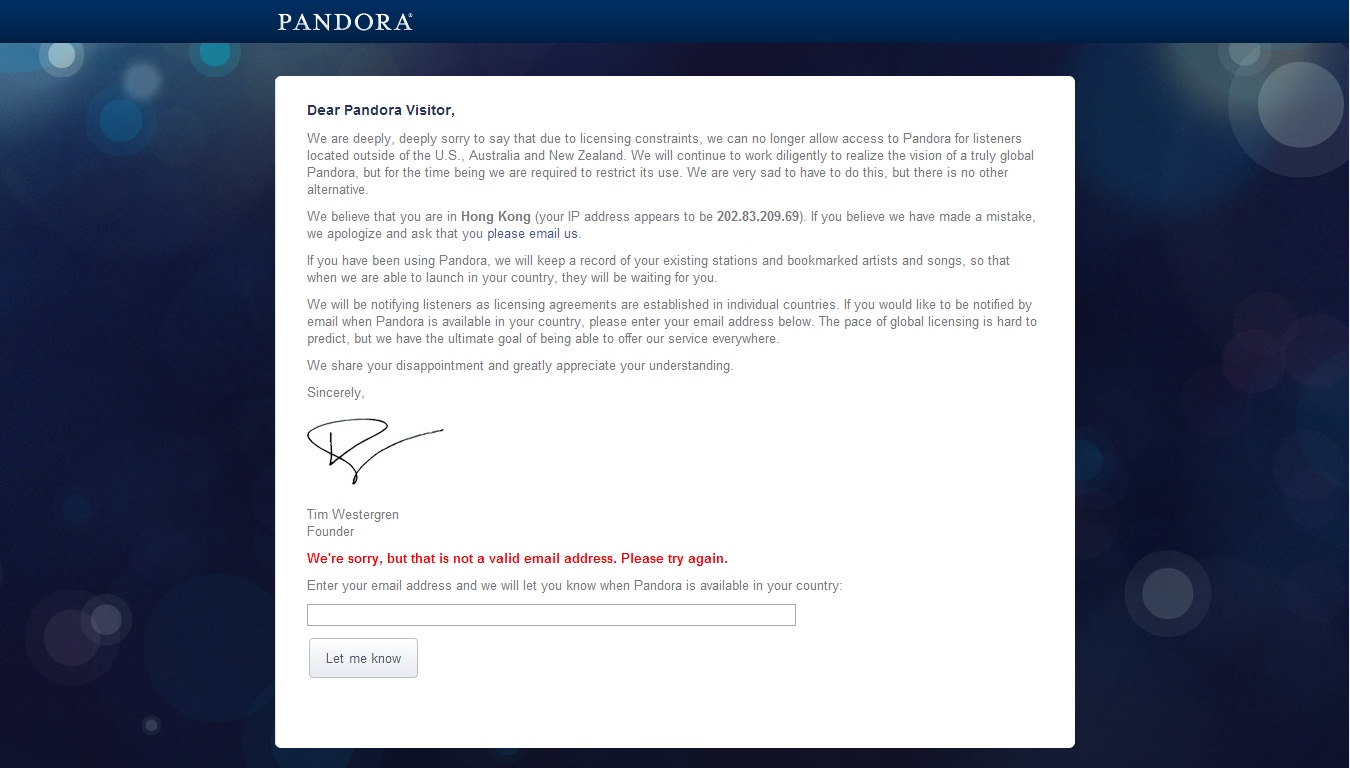
This is perhaps the most common issue seen in relation to Pandora, on visiting the site many people get a ‘service unavailable’ message and cannot access any of Pandora’s functionality at all.
This stems from music licensing rights, because of these licensing restrictions, Pandora is only available to people situated in the United States, Australia and New Zealand. If you reside outside of these areas you cannot use the Pandora service in any form. You can sign up to be notified if availability in your location changes however, so you can be one of the first to sign up as the service becomes available in your country.
Part 3. Problem Solving with Pandora App
Pandora is available in app form for various platforms, here are some of the common problems found and how to remedy them.







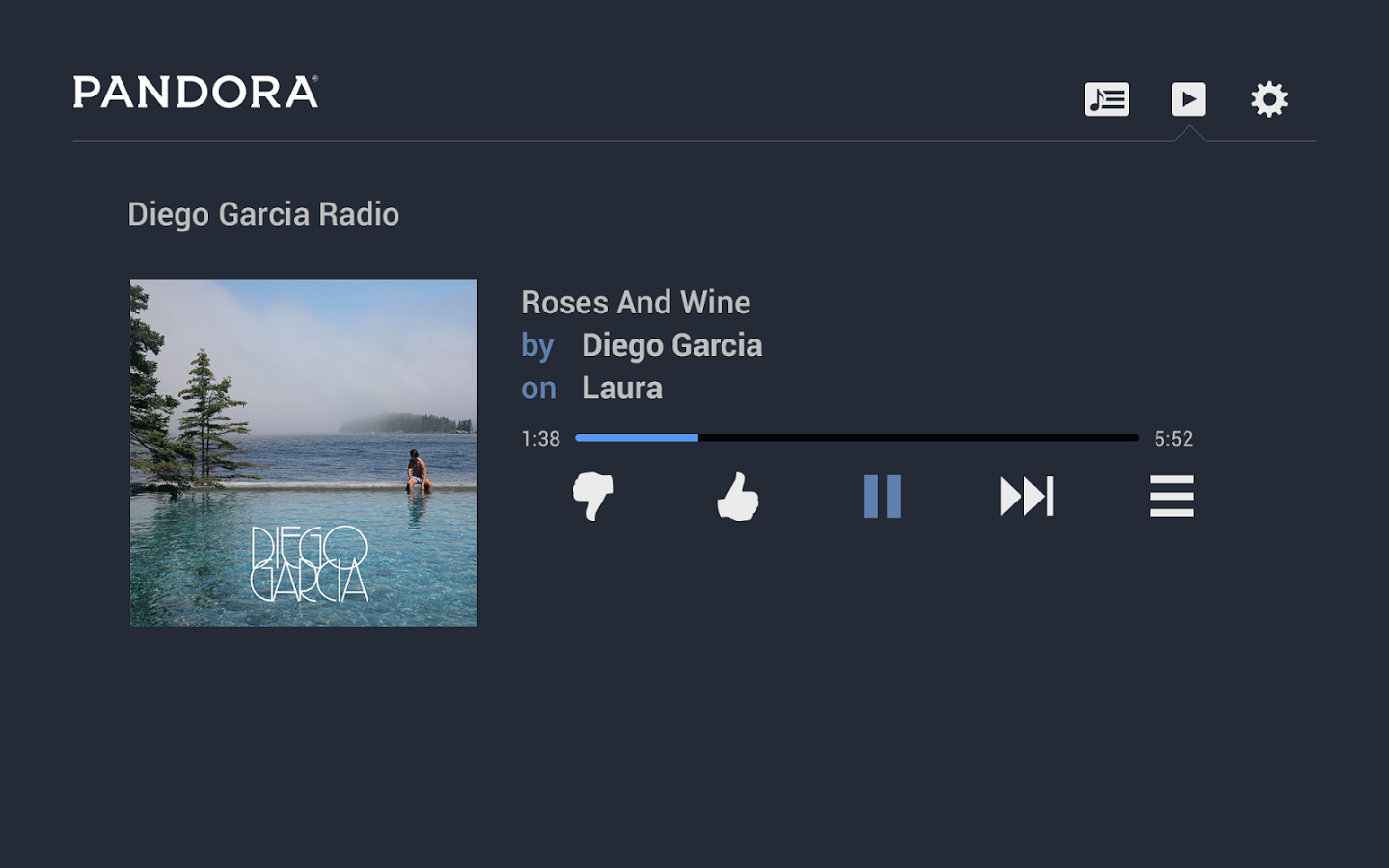
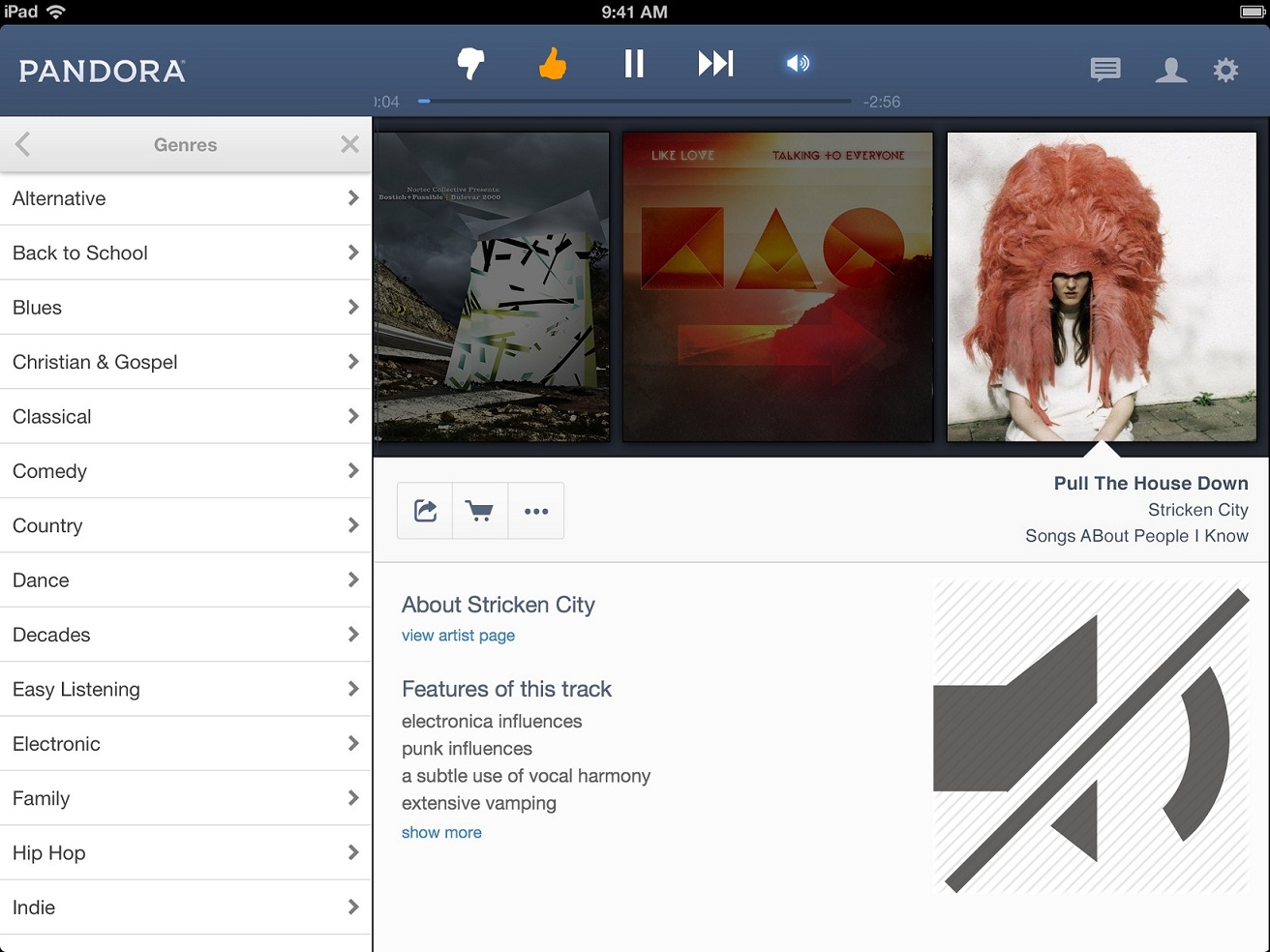
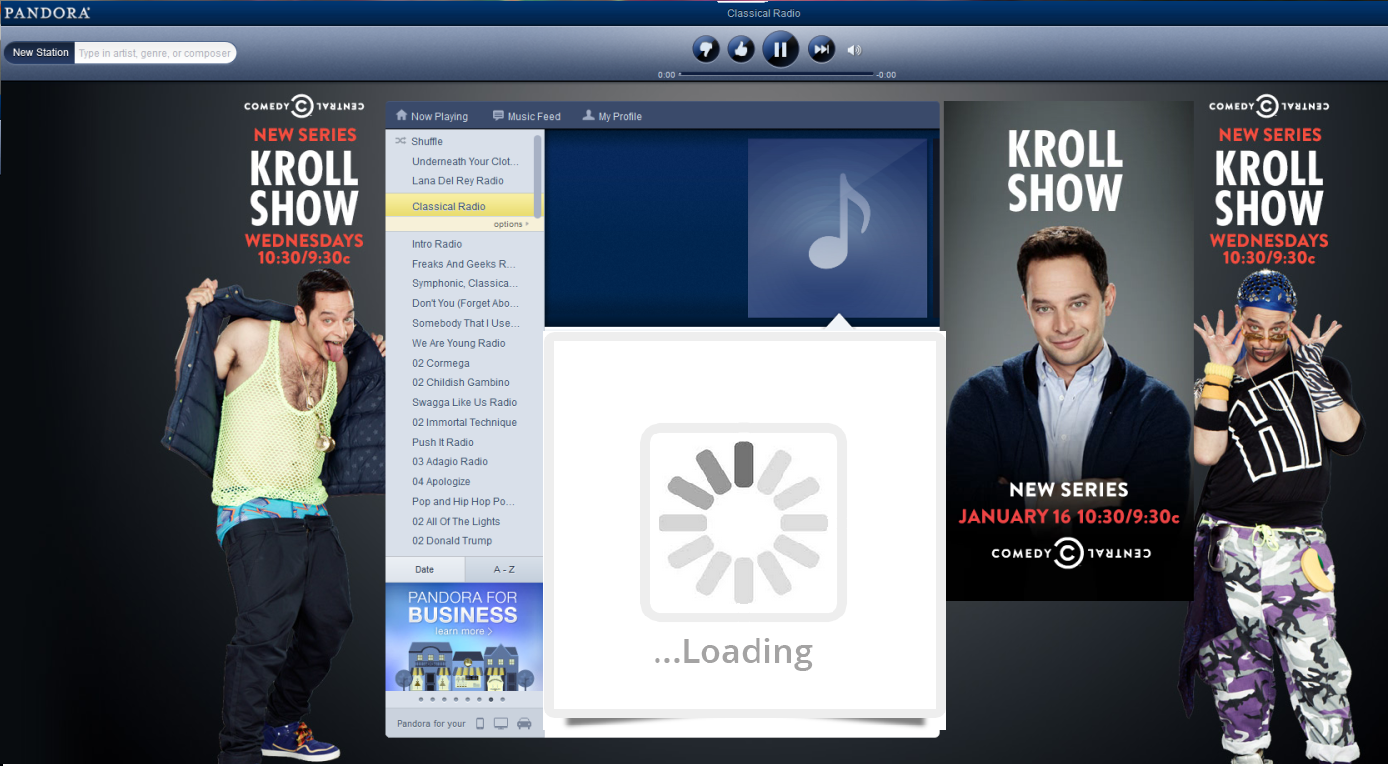






Any Product-related questions? Tweet us @iMusic_Studio to Get Support Directly