It may not always be possible for you to listen to songs online. You may be in an area with a poor network connection or may not have an Internet connection in your device. What do you do in such a situation if you want to listen to music on Android devices offline? So, it is always better to have songs downloaded in your Android device that you are carrying along. This will let you listen to all the songs that you want. You will not waste too much time in buffering or would have to get irritated at the loading time for each of the audio. Here are best solutions for you.
Part 1: How to Listen to Music on Android Offline
There are quite a few important software applications in the market that you can use for recording and downloading the songs from the Internet, directly to your smart device. One of the best audio recorder and downloaders that you can use is the iMusic. You can use this application to download songs for your Android devices, and then listen to music on Android anywhere anytime.
Not only downloading music from the Internet, but iSkySoft Audio Recorder will be able to store music to the local drive and can also play the music that you recorded previously in your Mac/Windows/iPhone/iPad.
Key Features:
- It can continuously record playing music and split tracks to separate music files automatically.
- It supports more than 3000 radio stations and online music sites.
- It allows you to customize the MP3 audio quality, from low to high quality.
Step by step guide to record music for Android device
Step 1: To be able to record music using this software, you need to install the software first. To do that you need to download the .dmg file and then open a wizard with a double click. Install and launch it. From the main surface, click the GET MUSIC tab and then RECORD tab. Hit the red button to get ready to record music.
Step 2: Then go to the music site where your favorite music or audio files are there. It can record music from various sites on the Web, including Spotify and iTunes. Once the audio files start to play, the program will automatically detect the audio and start the download.
Step 3: To check and listen the music you have recorded, you can go to the LIBRARY surface. The recorded music can also be exported to your computer or your Android device connecting to your computer. iMusic will automatically remove advertisements and can also split tracks. By using the software, you will be able to play the music on just almost any device that you are using – MP3, Mac, MP4 and iPod.
Part 2: Top 3 Best Listen to Music App for Android
There are quite a few applications in the market that you can use for listening to music. You need to download one of the applications that you think suitable. Given below is a list of a 3 top music player apps for Android:
1. DoubleTwist
It is one of the most favorite music player apps for the Android users. It offers a simple and seamless way to sync music. You will be able to sync music between Android and iTunes. The music player is free, but there are options for in-app purchases.
2. Poweramp
It is another good application for the Android users. This app has a lot of features that you can enjoy free (for a trial period of 15 days). It is a fantastic music player application in itself that offers amazing customization offers and a clean and crisp layout. It supports different kinds of music files and offers a full range of entertaining features.
3. Google Play Music
It is not just a music player application, but a lot more than that. With this app in your device, you will have a huge library of favorite music. Being a product by Google, it will fit perfectly in your Android device.


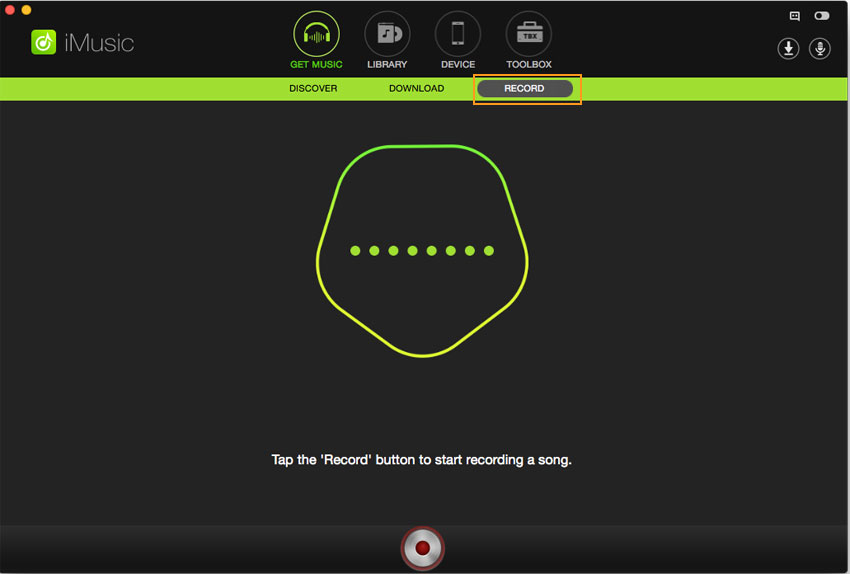
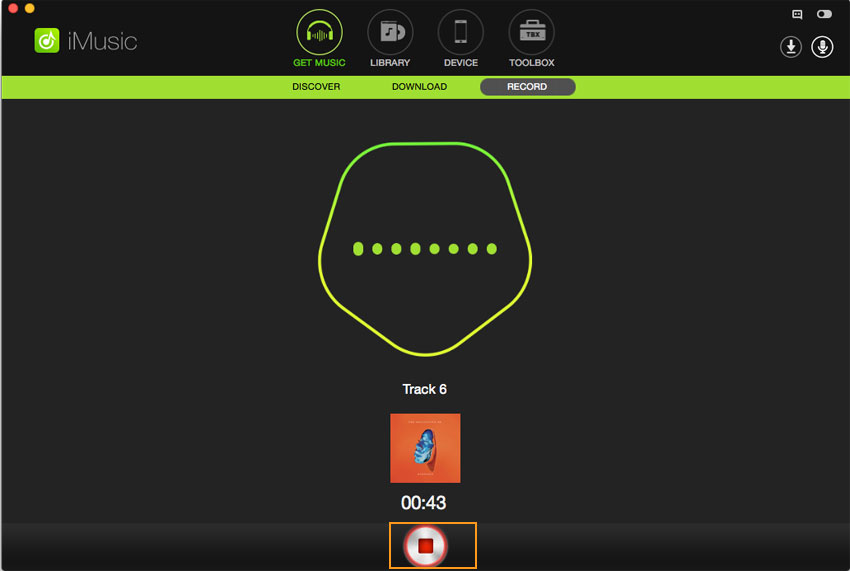
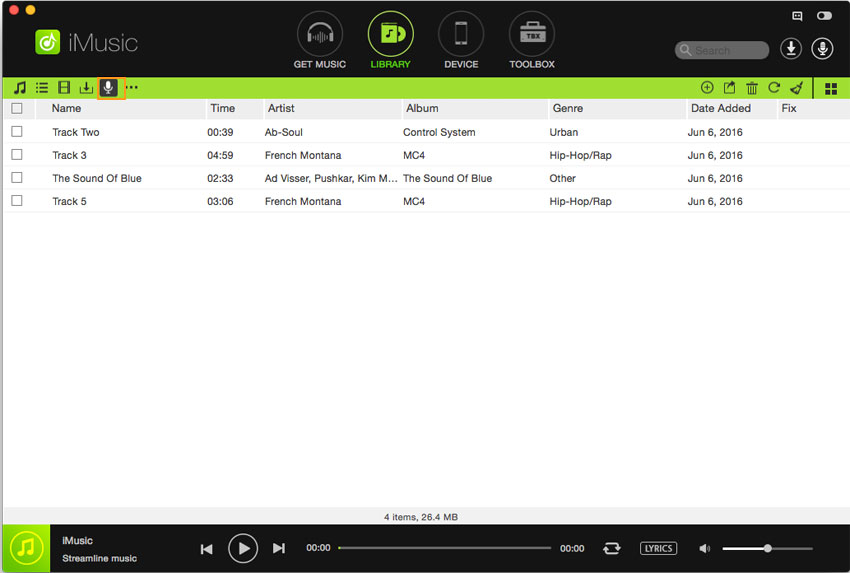
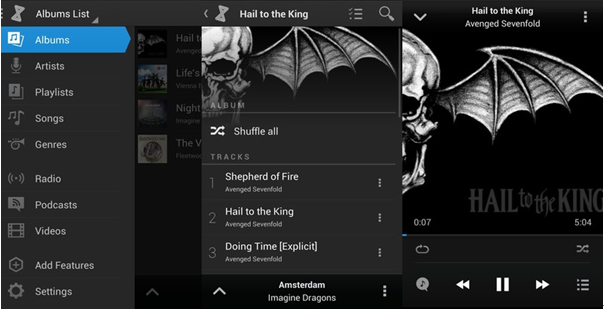
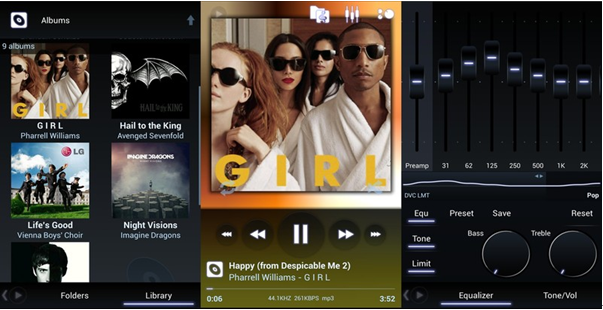
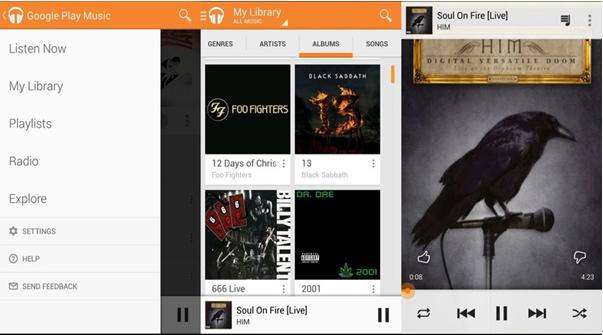

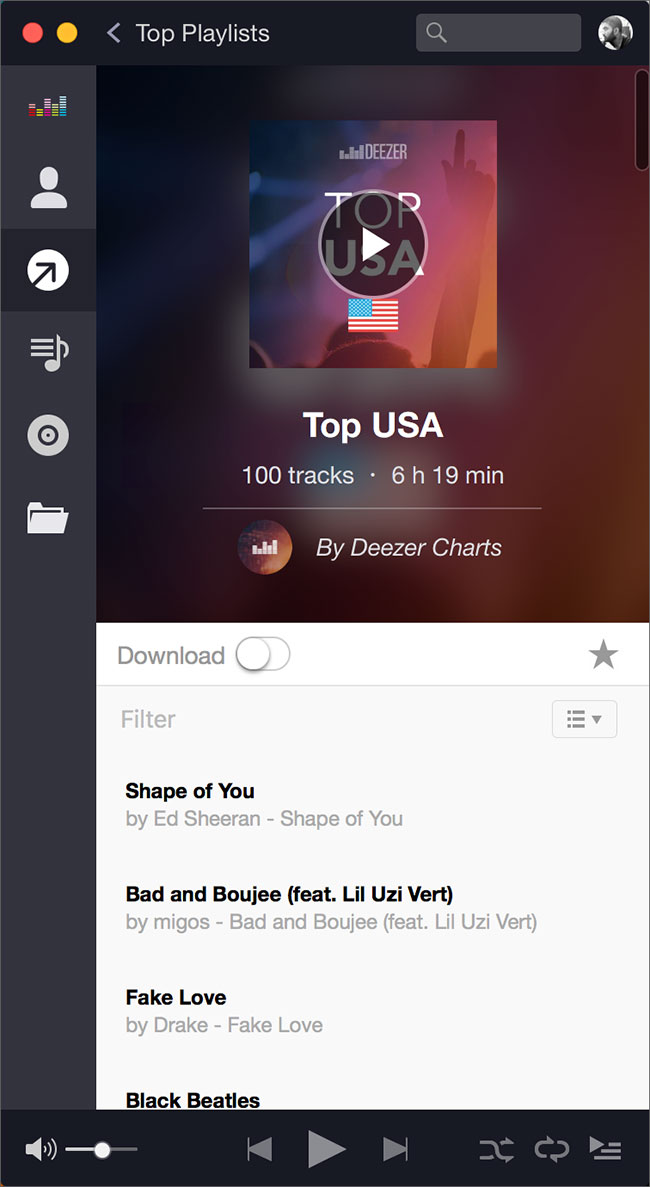



Any Product-related questions? Tweet us @iMusic_Studio to Get Support Directly