Have you ever come across a YouTube music video that you really like but could not find the right options to save the video for later? Well, this is because YouTube itself does not (yet) have a feature for saving music (or videos) to your computer system. However, there is no need to worry though because there are numerous tools available in the market that can help you download YouTube music to your computer system. Given below is a list of the top 10 YouTube Music Downloaders available today:
iMusic is an amazing music management tool that has been developed by the renowned developed iSkySoft. The tool is filled with powerful features that allow you to organize your music files with incredible ease. Not only can you manage your music file but you can explore new music and download it directly from various online resources including YouTube. The beautifully designed interface combined with the easy navigation and support for numerous formats and quality options make iMusic our recommended tool for downloading music from YouTube.
How to use iSkySoft iMusic for downloading music from YouTube:
Step 1. Download and install the iSkySoft iMusic. Simply follow the easy on-screen instructions in the installation wizard. Once the installation is complete, open iSkySoft iMusic on your computer system.
Step 2. In the main window, look for the option of “GET MUSIC” on the top navigation bar and click on it. A window showing you the list of top trending music will show up, click on the “Download” button in the navigation bar for this window.
Step 3. You will now be able to see a download box that allows you to directly save music from various sources to your computer. In the download box, enter the YouTube link of the music video that you wish to download and click on “Download”.
A free and speedy YouTube music downloader that has built-in special effects and format conversion features for convenience. The tool has features for downloading YouTube music videos, burning DVDs, recording video, and even converting music files from one format to another. The software has support for over 60 different music file formats that makes sure that your music files are compatible across all devices.
Pros:
- Quick downloading time. The tool does not compromise on the bandwidth (even in the free version).
- Has support for numerous audio formats.
Cons:
- The conversion feature in the tool is slow (especially in the free version because of the lack of multi-core processing.
- The free version lacks some powerful features such as batch downloading.

Another free and powerful tool for download YouTube music videos easily on your computer system. One of the most notable features of the tool is that it allows you to download multiple videos simultaneously in high quality. Be careful though because at the time of installation, the installer is bundled with adware software that can be harmful to your computer. At the time of installation, be sure to uncheck all options that give the setup permission to install other software.
Pros:
- Quick and reliable tool for downloading music from YouTube.
- Supports multiple audio formats.
- Batch downloading.
Cons:
- Bundled with adware software that can be harmful to the computer system.
- Does not have a built-in converter for audio files. The free version lacks some powerful features such as batch downloading.
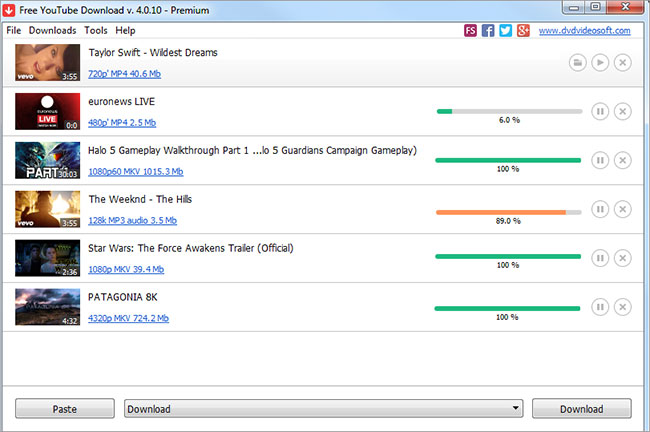
This is yet another free and feature-rich tool for downloading and organizing YouTube music videos. In addition to downloading YouTube videos, this application can also find clips from your recent internet history, recommend future downloads, convert music files from one format to another, and even merge music files together. The tool itself features a clean and simple design that is easy to follow and use for even the most novice of users.
Pros:
- Minimalistic interface that is easy to use and understand.
- Freeware program that offers powerful functionality.
- Support for multi-core processing and
Cons:
- Not as stable as most other tools in the list.
- No option for batch downloading.
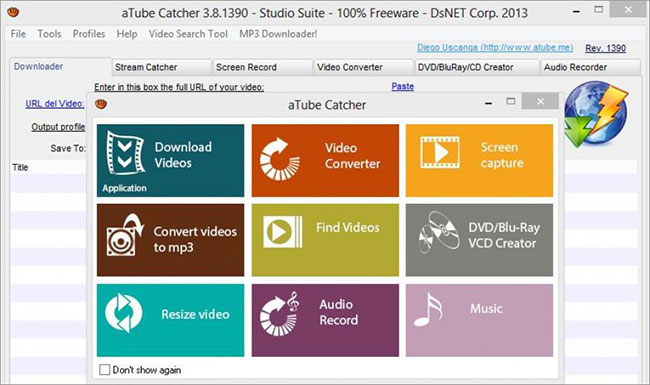
A simple and small downloader tool that does the job perfectly without stressing out your computer. The good part about this tool is that it performs the one job that is has been designed to do without error and that is download music videos from YouTube. The sad part is that there is nothing else to talk about with this tool. No conversion features, no batch downloading, you can do nothing with this tool other than downloading YouTube videos.
Pros:
- Slim-sized tool that is very convenient to download, install, and use.
- Clean and simple interface that is easy to use.
- Supports a range of audio formats for downloading.
- Freeware.
Cons:
- No conversion or batch downloading features.

One of the most popular online tools for downloading videos and music files from a range of websites. The tool itself features a minimalistic and clean design with a simple download bar in the center of the screen. To download a music file from YouTube, simply just paste the link of the YouTube video in the download bar and click on “Download MP3” to save the file on your computer.
Pros:
- Quick, simple, and easy to use.
- You can download unlimited high quality music files without a need for subscription.
Cons:
- Lack of support for audio formats (only supports .mp3, .aac, .m4a).
- File conversion can be slow at most times, especially if high quality output is needed.
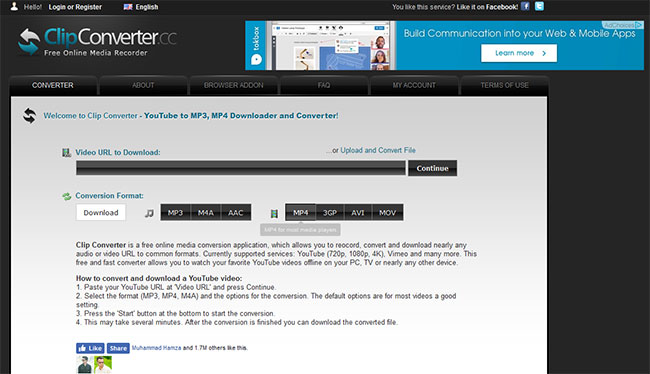
7: Airy
A beautifully designed application that is suitable for fulfilling all your basic requirements. The tool is available in both a free and paid version. The tool allows you to integrate it within the browser so that you can download YouTube music videos right from within your browser. No need to navigate to another website or open up a tool for downloading high-quality music files on your computer. Sadly though, the free version is limited to two downloads only but you can get unlimited downloads with the paid version for $19.95.
Pros:
- Browser integration makes it easy to download music videos on the air.
- Supports a wide variety of audio formats.
- The tool itself is very convenient and easy to use.
Cons:
- Limited functionality, especially for the high price.
- Only two downloads are available in the free version of the tool.
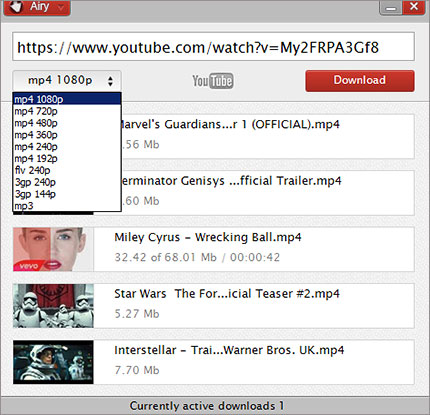
8: KeepVid
KeepVid is one of the most powerful online downloading tools that you will find in the market today. The tool allows you to download videos from numerous different sites that include YouTube, Facebook, Dailymotion, and Vimeo. The layout of the website is simple and easy to understand, all you need to do is to enter the YouTube music video link in the download bar on the top of the website and click on “Download”. The KeepVid downloader music video will fetch information regarding the video and allow you to select from a range of output formats and quality options. Overall, the tool is easy to use and fairly quick in downloading (and conversion).
Pros:
- Easy to use and easy to navigate through the available options.
- Supports a range of output formats and quality options available.
- The Pro version of the tool can allow you to download videos in batch.
Cons:
- The output file can sometimes have broken segments or even poor quality. However, downloading the music file again can fix this issue.
- Batch downloading and other powerful features available in paid version only.
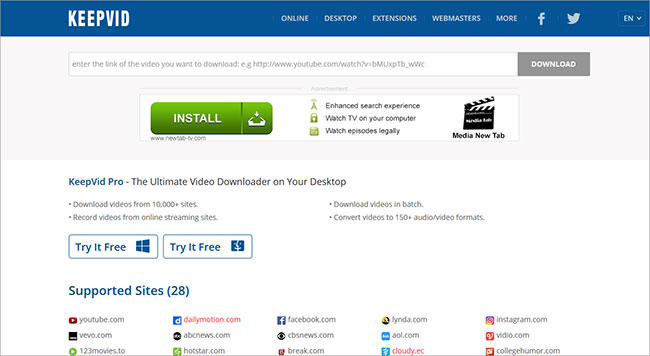
9: VideoGrabby
An efficient and effective tool for downloading music and video files from online resources. VideoGrabby is a free online tool that gives you just two basic options: Download Video and Download Music. All you have to do is to copy the YouTube link to the music video that you would like to download, paste it in the Download bar available on VideoGrabby and click on Download MP3. That is it, the process is simple and straightforward. It is also worth mentioning here that this tool offers the quickest downloading speed among all other online tools mentioned in the list.
Pros:
- Efficient, reliable tool that does the job without a fuss.
- Online tool that requires no installation. Just copy and paste the link to download a file.
- Simple, one-step process for downloading music files from YouTube.
Cons:
- Lack of support for multiple audio formats.
- No batch conversion option.
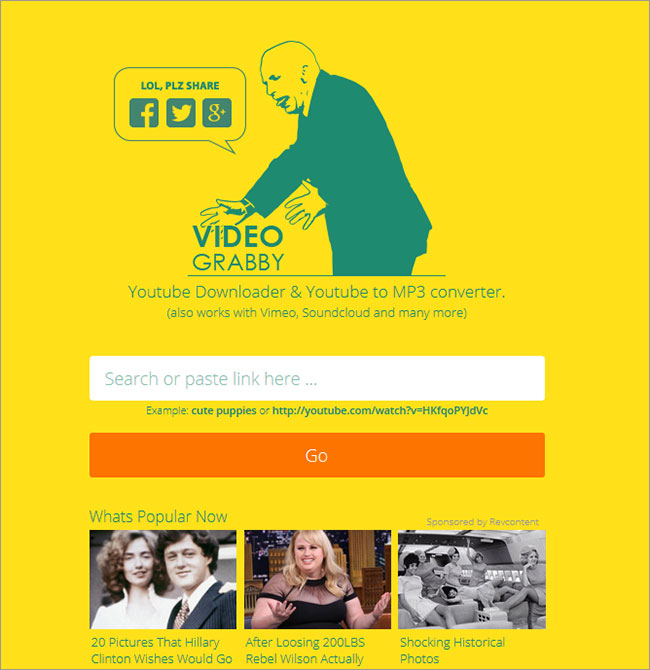
YTD Video Downloader is one of the oldest tools for downloading videos from YouTube and it is now extended this service to offer services for downloading music files from the online video platform as well. With the help of this tool, you can download YouTube music easily and quickly without having to worry about broken downloads (a resume function takes care of that for you). The paid version of the tool, on the other hand, is much more powerful and comes packed with a beautiful ad-free interface, batch downloading, and download acceleration.
Pros:
- Reliable and stable tool.
- The interface is eye-catching and easy to navigate through.
- The feature to resume a download is a nifty tool that comes quite in handy.
Cons:
- Some of the most powerful features come at a price of $30 with the Pro version of the tool.
- No batch downloading in the free version.
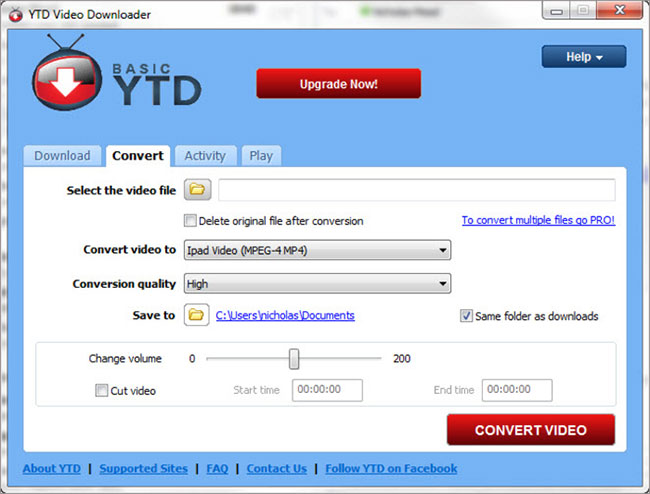



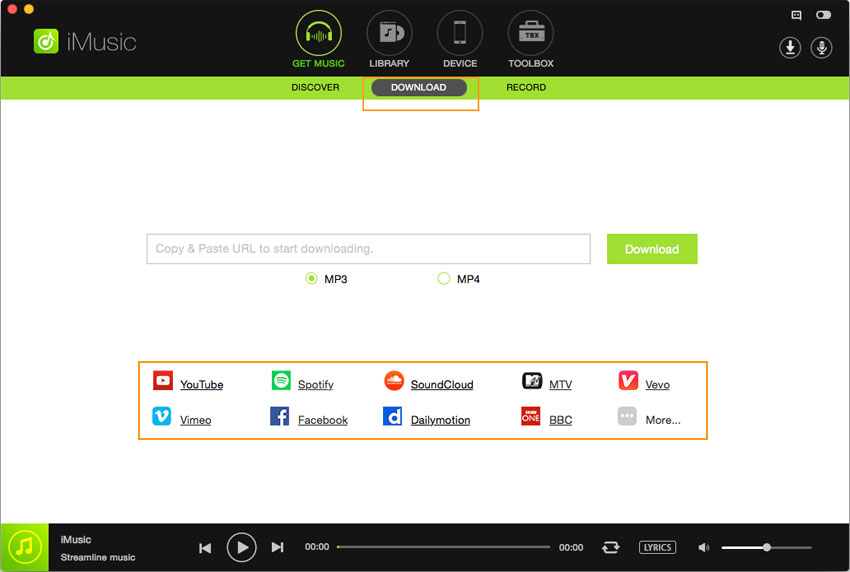
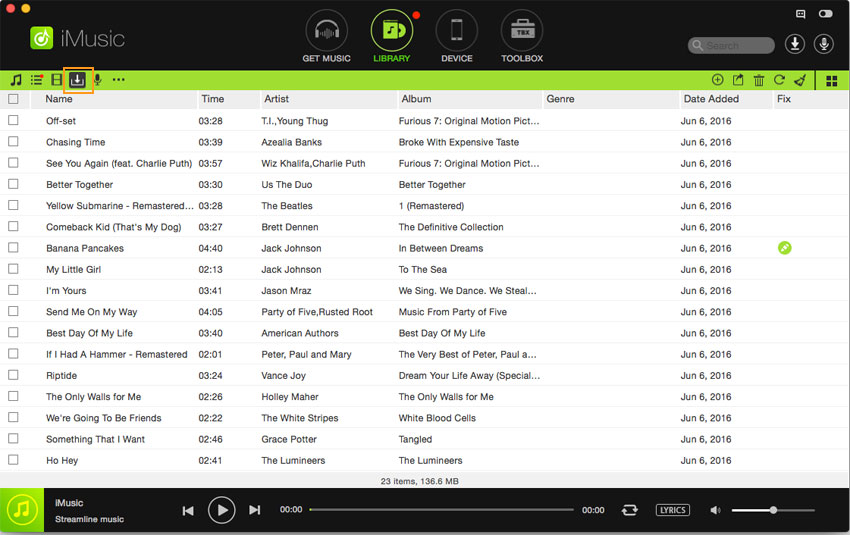

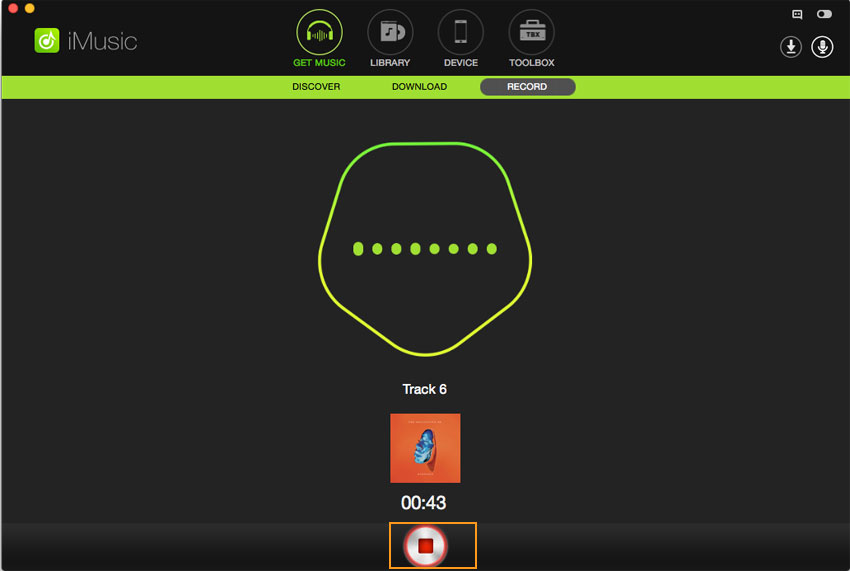



Any Product-related questions? Tweet us @iMusic_Studio to Get Support Directly