Is it Legal to Convert YouTube Videos to MP3? We receive tons of emails every other day asking the same question. Well, the answer of this question depends upon your Geographical location. For example, in some countries, you can download and convert the videos to MP3 to listen them offline while others have very strict laws about this question. In United States, you can convert YouTube videos to MP3 and save them on your device to listen them but you cannot share these MP3 files with anyone else as you don’t own the copy rights of the video. Similarly, Canada has recently passed a new bill which states that you can make a single copy of the video from the YouTube and can convert it to the MP3 just for your own use. In Germany, you can download YouTube Videos or rip them to the MP3 songs to listen them offline on your computer or your cell phone.
All in All, the answer of this question will depend on your location and the cyber laws of the country. However, it is pretty much safe to say that virtually you can convert YouTube videos to MP3 unless you have an intention to sell or distribute the MP3 to others. Sharing or selling the converted file will violate the Civil Law with Google and may lead you in some serious trouble. So, you will not need to worry much about the legality of converting YouTube to MP3 videos unless you plan to start a new business by making copies of the songs and selling them to other people. So, if you want to download or convert YouTube videos to MP3 songs, you cannot find a better solution than iMusic for Windows or Mac OS X.

iMusic – Best YouTube to MP3 Converter
iMusic is perfect application to replace any other YouTube to MP3 Converter. The program lets you convert YouTube to MP3 without a hitch. You just need to copy and paste the webpage link of the YouTube videos to the download box, then the software will do the rest for you. After then, you can see the downloaded YouTube MP3 files are saved to iTunes Library or your music library automatically with its album information, art cover, genre, singer attached. Next, you can either play the songs on your computer, or transfer them to iPhone, iPad, iPod, even an extra hard drive for playing anywhere at any time.
Here are the main features of iMusic
- Download YouTube videos to MP3 or MP4 files depending on your needs.
- Download music from over 300 music sharing sites without any hassle.
- Record music from unlimited music, video and even radio sites.
- Transfer music to iPhone, Android phone, iPad, and iPod for playback.
- Burn music from iTunes library to CDs for you to keep the music in a better way.
Why not download the free trial version to see how it works?
Step by Step guide to use iMusic to Download YouTube to MP3
Step 1. Before you continue, you will need to get the latest version of iMusic on your computer. Get the program from the links given below. After downloading, follow the easiest on screen instructions to install it. After installation, launch iMusic on your computer and minimize the program.
Step 2. Open Web Browser on your computer and go to the video that you want to convert as MP3. Copy the URL of the YouTube from the Address bar of your Web Browser. Open iMusic and Click on “Get Music” Tab and hit the “Download” button which is present in the center of both options. Click on the Search bar and the link will automatically appear there. Finally, click on the “Download” Button and it will immediately start downloading the track.
Step 3. You can check the progress of the song by clicking on the “Download Icon” on the top right side of the screen. Once the download is finish, click on the “iTunes Library” tab and click on the “Download” icon to see the downloaded track. You can either transfer the track to your device or can play it in iMusic.

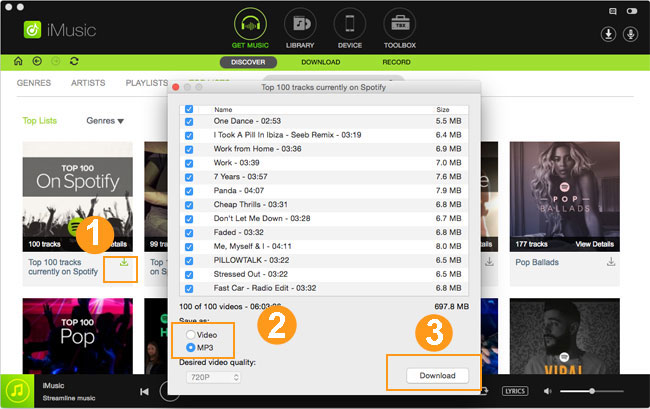


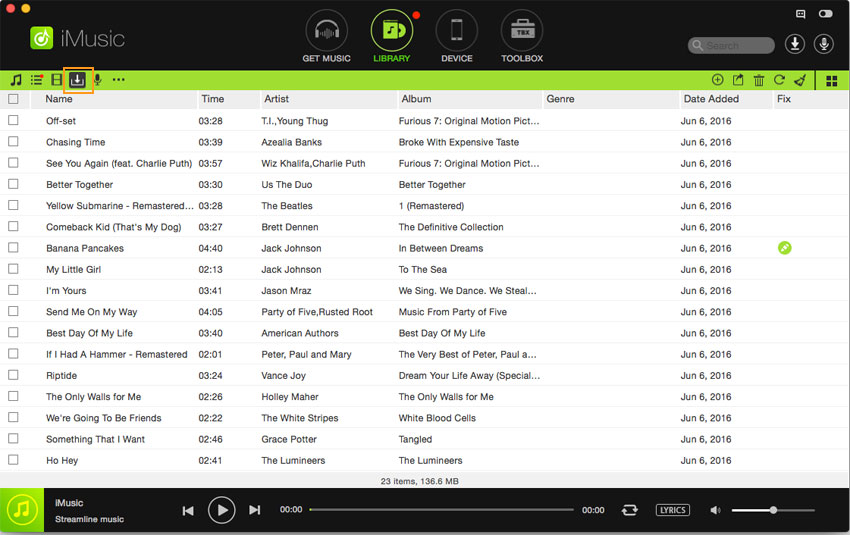






Any Product-related questions? Tweet us @iMusic_Studio to Get Support Directly