For people who are either interested in sound-mixing or audio sound-effects, the fantastic audio editing program, “Audacity Stereo Mix” is a vital component of what they do. When there are issues that keep a person from being able to use the program to its fullest ability, it can obviously pose as a problem. This article will enlighten you on some of the common technical problems which hinder the program and its function:
1. The Sound Is Too Low
The level of audio is measured at dB and for any recording that is digital, the highest pitch it will typically hit is 0 dB but the objective is to reach that mark but never pass it. If your particular audio is a little on the quiet side, choose the specific track in audacity and the select "Effect -> Normalize". Make certain "normalized maximum amplitude to" and "remove any DC offset (in the dead center on 0.0 vertically)". Plus, make sure that the white textbox equals the value of: -1.0 dB.
2. Removing the Hiss Noise
If you happen to hear an annoying noise that sounds like a hiss in your recording, it is most likely an issue for you. Some people look at this specific sound as a bit of an appealing retro sound-effect but if you want it removed for a crystal-clear sound, it can easily be done. The key objective is to simply choose a silent piece of the recording for your official noise profile. Try and make it a point of not going overboard on the silent aspect because if you choose too much, it can very well compromise the sound quality.
3. Matters of Compression
The Audacity's compression filter will raise the certain low peaks and reduce other low peaks in particular recordings. It will then automatically increase the loudness, yet contain a variation of the integral loud peaks throughout the track. Afterward, select the "OK" button when you finish with it.
In order to utilize the compression filter, choose the whole track that you would like to compress, or at least a segment of it. It is ok to leave the settings just how they are but if you are sort of a perfectionist, you can work them exactly to your liking. When you have decided the final settings for that specific track, select "OK".
The overall sound should provide the kind of loudness in which you are expecting. The aspect of the loudness will officially now have been changed, but the rest of the various aspects remain untouched.
4. Equalization
Our voices as human beings function a vast amount of unique frequencies and if some of those frequencies are not picked up by the program, the recording will come out ultimately sounding synthetic. In order to fix this particular issue, always option the "Equalization" effect ahead of other options because you will discover that it is more than likely the cure to your audio ailments. Sometimes a great way to create a genuine old school, organic sound is to utilize Audacity stereo to mono and it will neutralize the sound, enabling a slight natural/flat component which will benefit the ultimate goal of the track.
5.Using the Hard Limiter
If you are still having issues finding the specific problem that you are troubleshooting, there are some random peaks that are higher than others which could prove to be the answer. The different high points of the peaks and the spot when the peak corresponds it will be the ultimate indicator of the sounds current state. If the same type of loudness is present, which means that every peak is virtually at the same point, things are looking the way you would like them. If they are not, this would be the perfect time to use the "Hard Limiter" option.
Those individual high peaks of the recording are typically associated with undesirable sounds like a door slamming, coughing or touching the microphone. The Hard Limiter will locate all of the specific sounds that you do not want and it will build a structure like pyramid around it and automatically solve the issue for you.
Audacity Is Truly One of the Best
The Audacity Stereo Mix is truly one of the very best sound-mixing programs that are available and many of the issues are relatively simple to correct, as you have just read. Without it, we wouldn't be able to create great pieces of sound like we do today.
Part2: The Best Music Downloader/Recorder You Should Know - iMusic
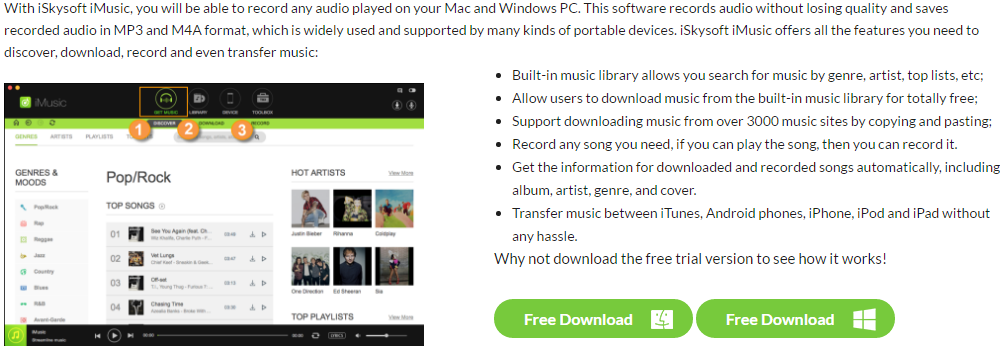






Any Product-related questions? Tweet us @iMusic_Studio to Get Support Directly