You can rightly say that music is an essential part of people's lives. Also, you can access all types of music including jazz, rock, rap, rhythms and blues and many more, particularly on the internet. While there are several music sites where you can listen to loads of music for free, you may choose to take your favorite music around with portable gadgets like MP3 players, iPods and laptops. However, you might scratching your head to find out how to download music for free from the majority of the websites. Luckily, here are tips for you.
Part 1. How to Download Free Music for iPhone, iPod, Android, Mac or Windows
To download music for free, you need a music downloader like iMusic. It is the best music recorder for Mac (El Capitan, Yosemite, Mavericks, etc.) and for the new Windows 10 or other Windows version. It downloads music via recording and the quality of the songs remains as good as the original songs. Furthermore, you can record the songs for free. If you would like to try this out, here is how it functions.
Why Choose This Free Music Downloader
Download any music

One click to download music from 300+ music sites and built-in music library.
Record Music Loved Songs

Record music from thousands of music sites, radio stations and video sites.
Identify music information
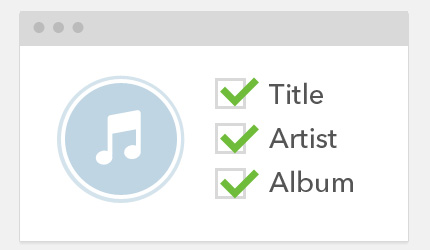
The ID3 tag feature allows you to get music infromation like album, artist and more.
Easily save music
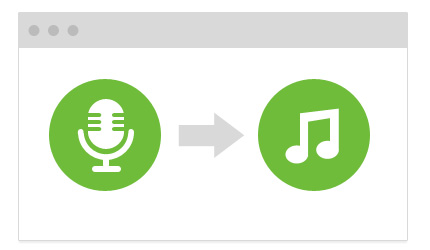
You can directly save free music to iTunes library or burn to CD, or even create car playlists.
Tutorial on How to Download Free Music
Step 3 Download Music from a Specific Site
Whether you want to download music from BBC, Spotify or Facebook, you can click "GET MUSIC" > "Download". Copy and paste the webpage address of a song to the download box. click "Download" to save them on your computer
What is more, this free music downloader can identify music information automatically, including cover name, artist, album, etc. With this free music downloader, you can download music for free of any type. As you can see, it is a very easy process. So try this fantastic free music downloader to take your favorite songs on the go.
Part 2. Top 20 Websites to Download Free Music
Want to directly download free music online? Find the below top 20 sites to download free music.
|
MP3.com |
Jamendo | Freesound | Public Domain 4U |
|
Free Music Archive |
Bumfoot | incompetech | Audionautix |
|
Noisetrade |
Soundcloud | Soundowl | Madeloud |
|
iBeat |
Audiofarm | ArtistServer | Musopen |
|
Bandcamp |
MP3Lemon | IMSLP | Beemp3s |


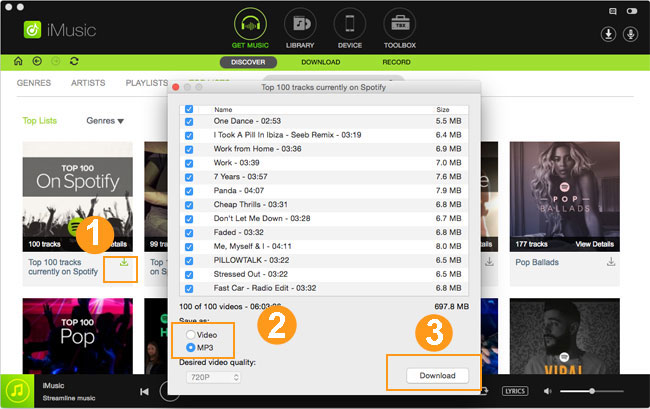


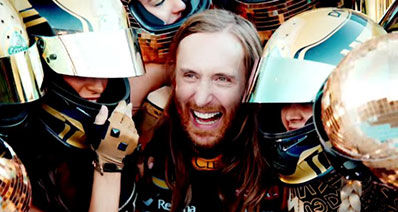



Any Product-related questions? Tweet us @iMusic_Studio to Get Support Directly