Tunein has got over 100,000 radio stations which you can hear. The radio stations are not the only thing that Tunein has got in excess. In fact it is home to almost four million podcasts from all over the globe. It is free to use and the radio stations that it offers you to listen to cover AM, FM, HD, LP digital and internet stations.
Also, within the collection of Tunein Library, there are a number of sports related videos, news and talks apart from the huge chunk of music and podcast collection. With Tunein, you will be able to broadcast yourself. This means you can easily upload your own videos and songs to be listened to by the millions of visitors of the website.
Download Tunein Music for Playing Anywhere, Anytime
Consequently, with such a vast collection of your favorite songs and podcasts, you will need something to record and manage your collections. You can easily download Tunein music by using the iMusic. One of the best audio recorders out there, iSkysoft audio recorder is the solution to your problems.
- Download unlimited free music from any music and video sites.
- Record through a virtual sound card that produce best quality sound.
- Filter the annoying ad and automatically split tracks for you.
- Directly transfer your recorded music to iTunes library.
- Save music to MP3 or MP4 and can easily burn music to CD.
There a number of special features:
Step-by-step guide to Download Music from Tunein
So how do get the iMusic to download music from Tunein? Simply follow the following easy steps and you will be playing Tunein music anytime.
What You Will Need:
A Computer;
iMusic
Time Required:
Very fast (Variable depending on the video file size)
Difficulty:
Easy
Step 1: Download and install the audio recorder
Download the program file. After all this has been done, you need to launch the set-up you just downloaded. An installation wizard will help you through the entire installation process. You can easily finish up installing the recorder. After the installation is done, you can launch the application. Click "GET MUSIC" > "Record".


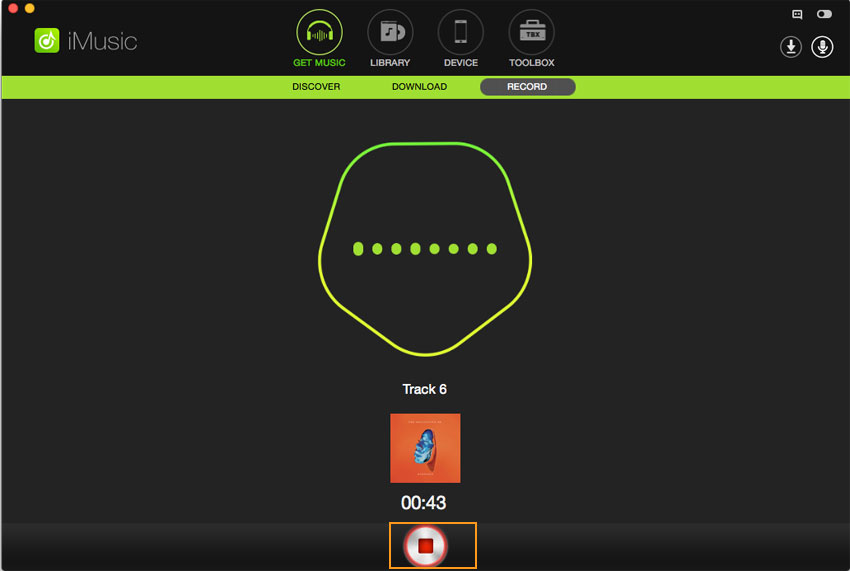





Any Product-related questions? Tweet us @iMusic_Studio to Get Support Directly