As fans of BBC, you might be frustrated that you are not able to follow all the BBC programs like BBC news videos, BBC, iPlayer videos, BBC TV shows and others. However, you can download BBC videos and audios and enjoy them offline anytime you want. So is there any way to do that? You might think that it is a difficult task. But that is not true because here there is an easy way.
Part 1. How to Download Audio from BBC Videos
If you only want to download the songs or music videos from BBC, you can use iMusic to download the file to MP3 or MP4 format. iMusic is sure to be one of the most popular tools on the Internet to download songs. It not only lists out the top lists, letting you download for free, but also enables you to download music from more than 3000 music sites by copying and pasting the links of the songs. Moreover, it will save all the downloaded and recorded songs to iTunes Library directly. The transfer features allows you to transfer music from iTunes Library to Android devices, iPhone, iPad, iPod and vice versa. Put it in a word, it is the software you should never miss if you like to save songs to your computer or listening offline on phones.
Easy Steps for Downloading Songs/Music Videos from BBC
The first step is to click on the above Download button and download the program. After that, you need to click on the executable file to install the program. This BBC music downloader can be launched quickly by double clicking the desktop icon of the program. Only a few steps are needed to download songs/music videos from a BBC video.
What You Will Need:
A Computer;
iMusic
Time Required:
Around 3 mins (Variable depending on the video file size)
Difficulty:
Easy
Step 1. Copy and Paste BBC Song/Music Video Link
Click "GET MUSIC" tab, then you can see 3 options: Discover, Download and Record. Click "Download", the second option. Next, launch your web browser and open the song you want to download. Copy the link of the song and paste it in the Download box of iMusic. Setup the output format for the song and click "Download".
Note: If you can't download the song by copying and pasting the link of the song, you can click "Record" to record the song as MP3 format.
Step 2. Manage the Downloaded BBC Audio
After you have downloaded the songs, the program will automatically add the song's information, including name, album, cover, singer, genre and more. All the songs will be saved to your iTunes library if you have installed iTunes. Otherwise, all songs will be saved to your media library. Next, you can play these songs for free on computer, or connect your device with your computer and transfer them to Android phones, iPhone, iPad, and iPod for enjoyment.
Part 2. The Method for Downloading BBC Videos
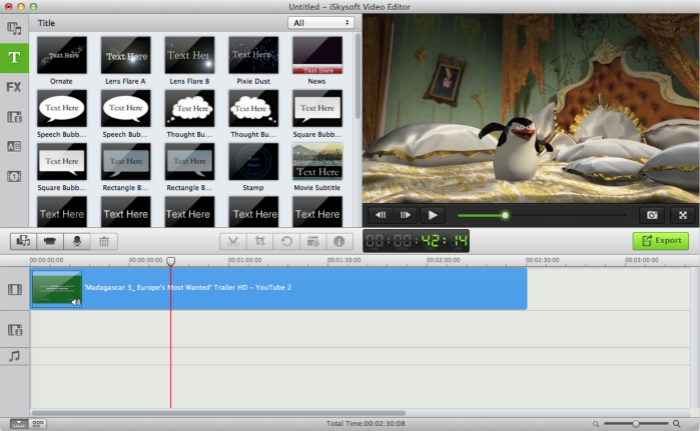
You will only need to take a single click to capture videos on BBC with the help of iSkysoft iTube Studio for Mac. This smart application enables a download extension to your browser to detect the BBC video you are playing, letting you download it easily. Also you are allowed to grab online videos from many other video-sharing sites like YouTube, VEVO, Vimeo, Dailymotion, and more.
What's more, its built-in video player lets you play the downloaded videos with multiple playback modes. iTube Studio also works as a video converter, which can help you to convert the videos to other video or audio format. In this way, you can freely and happily enjoy the videos on various devices and players.
Easy Steps for Saving a Video from BBC
The below step-by-step tutorial will show you how to download a BBC video easily on Mac. Windows users please download and install iTube Studio for Windows and then take the same steps below.
What You Will Need:
A Computer;
iSkysoft iTube Studio for Mac
Time Required:
Around 3 mins (Variable depending on the video file size)
Difficulty:
Easy
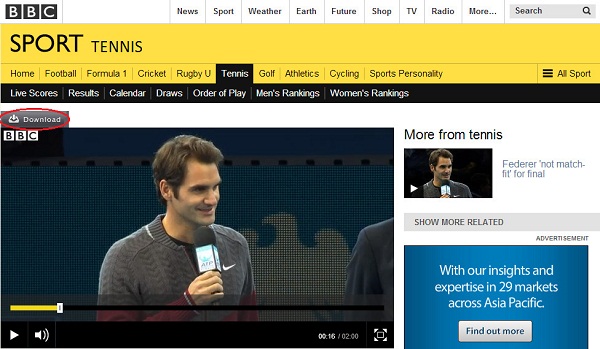
Step 1. Capture Videos from BBC
Now open your browser and find your desired BBC video. At the time you play the video, you will see a Download button on the video window. Click on the button and the video will be added to the download queue.
You can also download the videos by another two ways. One is to drag and drop the video URL to the program to download it. The other is to copy the video URL and click the Paste URL button on the primary window to capture the video.
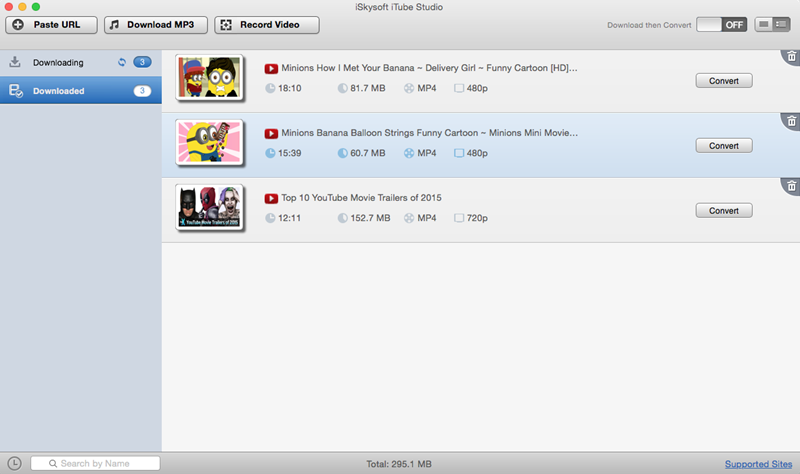
Step 2. Convert the Downloaded BBC Videos (Optional)
After you have downloaded the videos, you can then access the files by hitting the Downloaded tab. To watch the videos, you can double click on the video to play them with the inbuilt video player. If you want to save the videos in other format or play it on your mobile devices, you can click the Convert button to choose a suitable format or select the preset for your mobile device.
To extract the audio track from the downloaded BBC videos, you can set MP3 or other audio format as the output format.



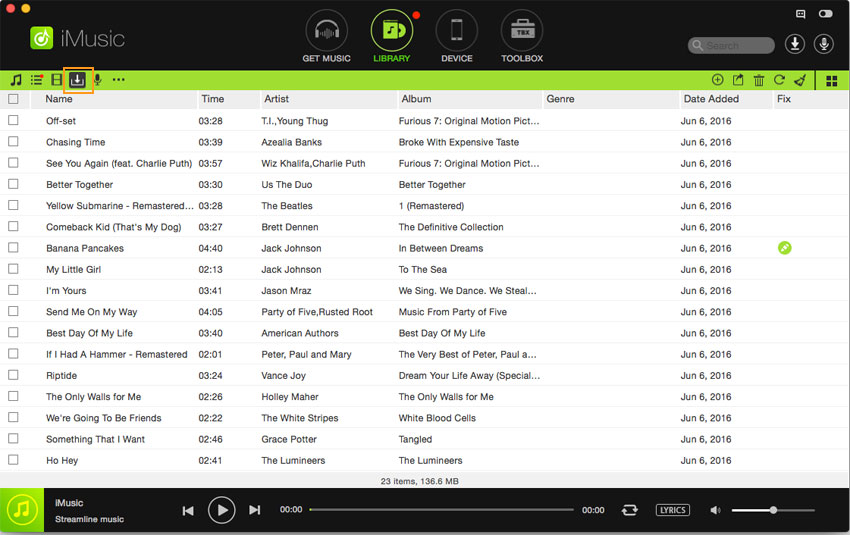





Any Product-related questions? Tweet us @iMusic_Studio to Get Support Directly