It is official: SoundCloud is the Number 1 music platform in the world, with more than 10 million users. All these people enjoy listening to their favorite songs and other MP3 files online, and to share it with their friends. Unfortunately, SoundCloud doesn't allow users to download all the tracks people listen on the platform. But there are several solutions to do it and we will show you the best SoundCloud ripper and exactly how to rip SoundCloud music.
Part 1. Top 3 Software for Ripping Songs from SoundCloud
For those who are looking for Mac SoundCloud rippers, here are the best three of them:
#1. iMusic
iMusic for Mac is the best tool if you want to download music from SoundCloud, YouTube, Spotify, MySpace, and other 500 radio stations. This SoundCloud music ripper will allow you to save on your computer every song you want, with only one click. You can get songs in MP3 or MP4 format with 100% original quality. In addition, you can download audio files, get music information, organize them in a library, save to iTunes from the application, burn them to an audio CD and many more, all with one program.
#2. SoundCloud Downloader
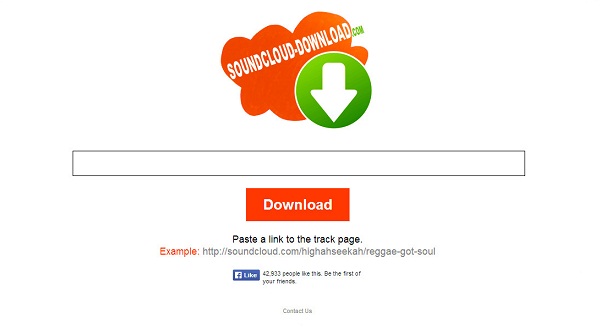
This is an online downloader for SoundCloud that will integrate with your browser, in order to allow you to download any SoundCloud track. You will need a SoundCloud account, and this site will download any song for you. You can download one song at once, and you need to click the Done button before starting another download, in order not to download the same song multiple times. It is a nice app, but it allows only MP3 files to be downloaded, so you will need a converter as well if you need another format.
#3. SoundDrain
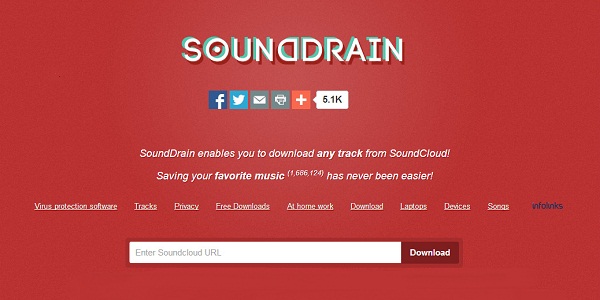
The last SoundCloud ripping tool is a nice app that allows you to download music from SoundCloud, in the MP3 format. Very easy to use and free, this app does a good job for its size. It is also fast, and it doesn't require signing up for it. Simply go to their website, copy the SoundCloud URL of your favorite song, and enjoy. We have to admit it is quite annoying to copy/paste the URL of each song, especially if you are planning to download multiple tracks. This app is recommended only if you want to download one or two songs.
Part 2. Comparison of the Above SoundCloud Audio Rippers for Mac
|
Features |
iMusic for Mac |
SoundCloud Downloader |
SoundDrain |
|---|---|---|---|
|
Supported Websites |
SoundCloud, YouTube, Spotify, 3000+ music sites and countless Radio Stations | SoundCloud Only | SoundCloud Only |
|
Downloading Speed |
Superfast | Fast | Medium |
|
Supported Formats |
MP3, M4A | MP3 | MP3 |
|
Other Features |
Automatic record, ID3 tag (Artist, Title, Album, Genre), CD burner, player and organizer, iTunes library, ads removal | Browser integration | --- |
Part 3. The Best Tool to Rip Songs from SoundCloud
If you want a professional tool that will help you to download music from SoundCloud, then you should definitely choose iMusic. Compared with other SoundCloud rippers, iMusic offers you more functions. It is able to download, record, transfer and manage music. Besides, integrated with iTunes library, letting you manage your iTunes songs, copy and transfer them to iPhone, iPad, iPod and Android phones.
Part 4. How to Rip SoundCloud Songs on Mac (MacOS Sierra Supported)
In order to help you understand how iMusic works, we prepared a step-by-step guide. Simply follow the instruction below, and you will enjoy all the SoundCloud songs right on your computer:
What You Will Need:
A Computer;
iMusic
Time Required:
Variable depending on the file size
Difficulty:
Easy
Step 1. Rip Music from SoundCloud
After you have successfully downloaded and installed the program on your Mac, you then need to launch it. Click "GET MUSIC" > "Download". Go to www.soundcloud.com and find the songs you want to download. Copy the webpage links of these songs and paste them in the download box. Click "Download" to save them on your computer.
Step 2. Play and Manage the Downloaded Songs
When you finish, go to the "LIBRARY" and enjoy your new songs. You can play and manage them in the music library, identify songs' information by auto adding ID3 tags, burn music to CD, create car playlists and more.



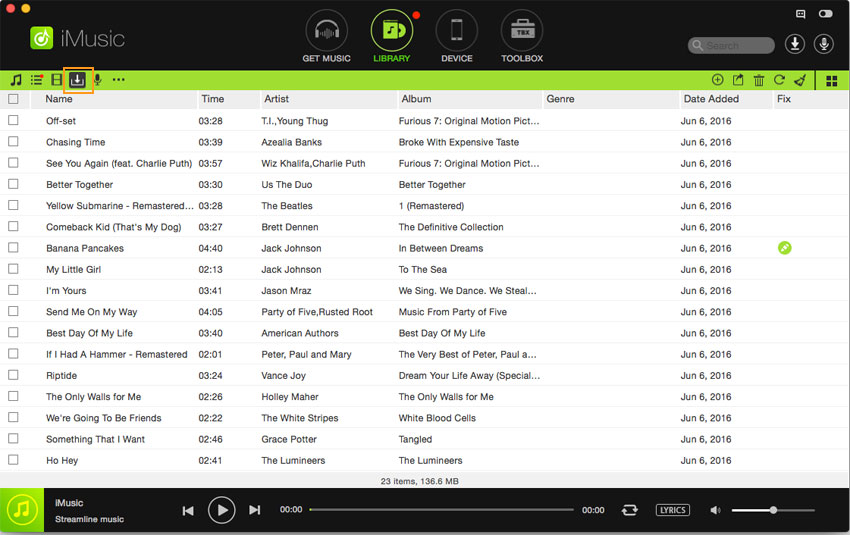





Any Product-related questions? Tweet us @iMusic_Studio to Get Support Directly